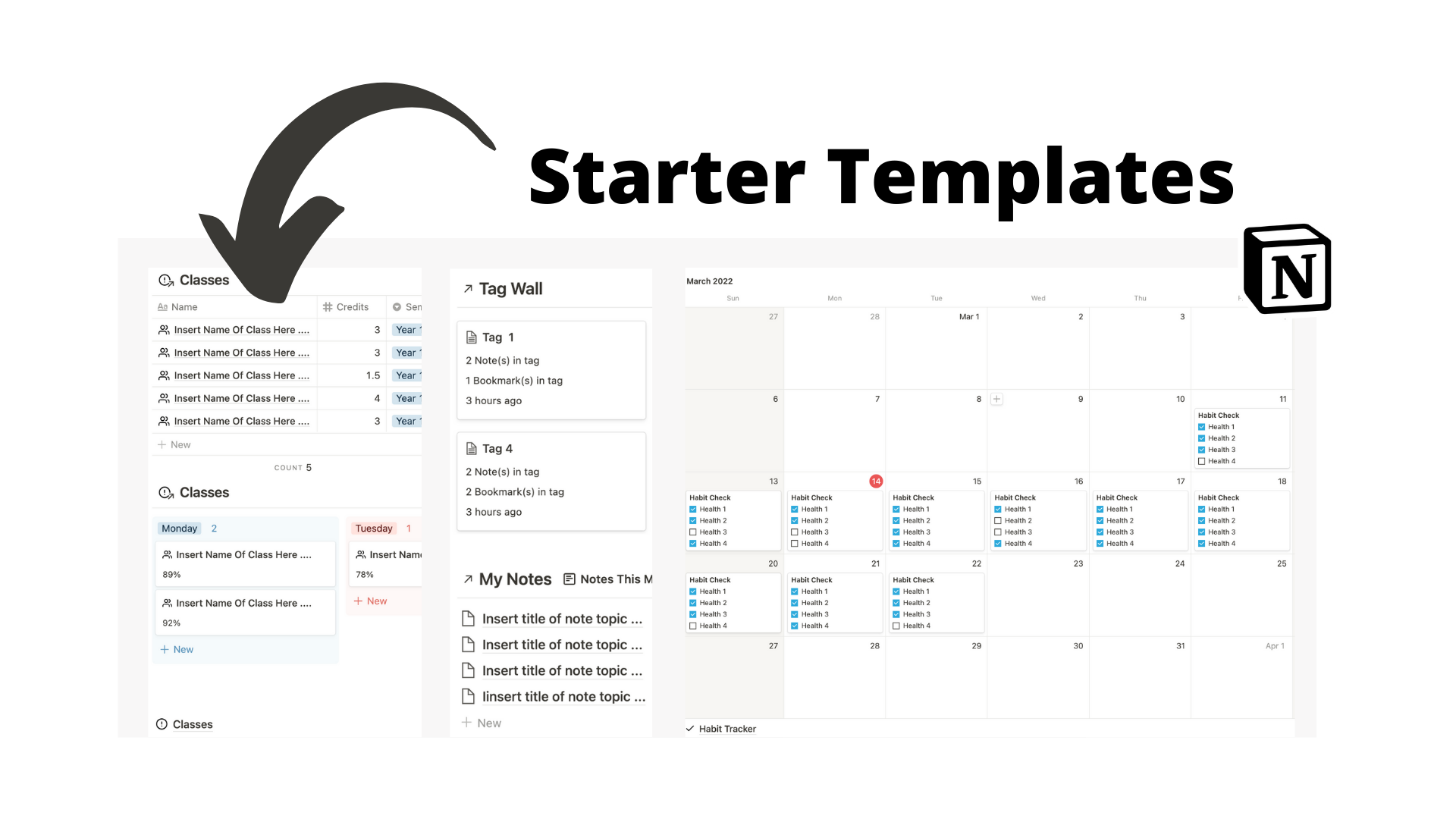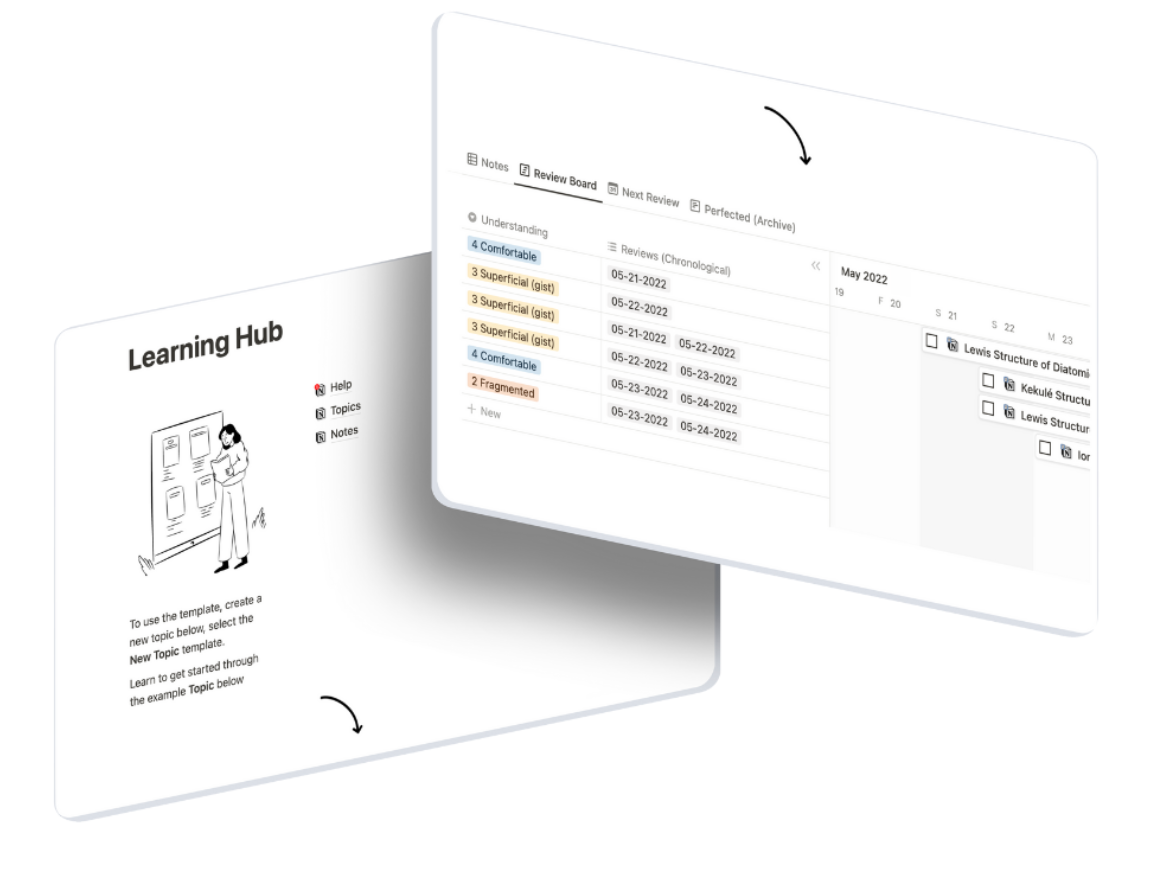🍎 Starter Templates
Here are five valuable starter templates that can get your Notion workspace on the right footing. Some popular templates of mine include a wiki, notebook, habit tracker, goal planner, and class schedule. I tackled the chore of simplifying these templates for your workspace. They are “skeleton” templates that can be customized.
Learning Hub
Track learning with spaced repetition and smart formulas in this easy-to-use learning hub.
Life Wiki
This wiki Notion page is a great place to start in Notion if you’re looking to create multiple pages for different areas of your life including Work, Home, and Hobby. In addition, there is a task database with a pre-built formula that determines if a due date lands in this week (Mon-Sun). The kan-ban in the wiki homepage showcases all tasks that land in this week.
2. Notebook
This is a combination of a notebook database and a tag wall in Notion. A tag wall is a separate database that collects all notes in the body of a tag’s page. The homepage includes quick links to each tag, a template to create a new tag, and a link to the notebook that shows both notes created this month and all bookmarked notes as well. Upon navigating to the original databases, you’ll find more views.
3. Habit Tracker
This is a twist on the classic Notion habit tracker. I like viewing daily habits in a calendar view with checkboxes viewable in each card. There are a few database views in the homepage to explore as well. Each database view shows habits only associated with different life areas like work, home, hobby, and health. Navigate to properties in the database menu to configure what is seen in a view.
All relevant stats including percentage complete for each habit, analytics for each day of the week (Mon-Sun), and more can be found upon navigating to the original database at the bottom of the homepage.
4. Goal Plan
What looks like a simple homepage has bells and whistles under the hood. This is a goal tracker that allows the user to break down Goals into Keys To Success. This template includes two databases as a result. Approximate goal end dates can be determined with a simple dropdown menu, and each key to success has a currency property to include an investment estimate. As you check off each key to success, the parent goal will track percentage of completion too.
5. Class schedule
The class schedule is a neat page that can have a ton of customization added to it. There is only one database included to schedule each class and a few properties to describe each including Professor, Semester, Grade, Days of Week, and more. There are also two formulas to calculate GPA and Letter Grade. These formulas are based off of the USA standard of grading and can be discarded or edited to fit your needs.
You’ll notice that in the homepage there is also a very helpful weekly spread to quickly locate where you need to attend for the day. There is a filter on this weekly spread that shows only one semester at a time. You can change this as the semesters pass.