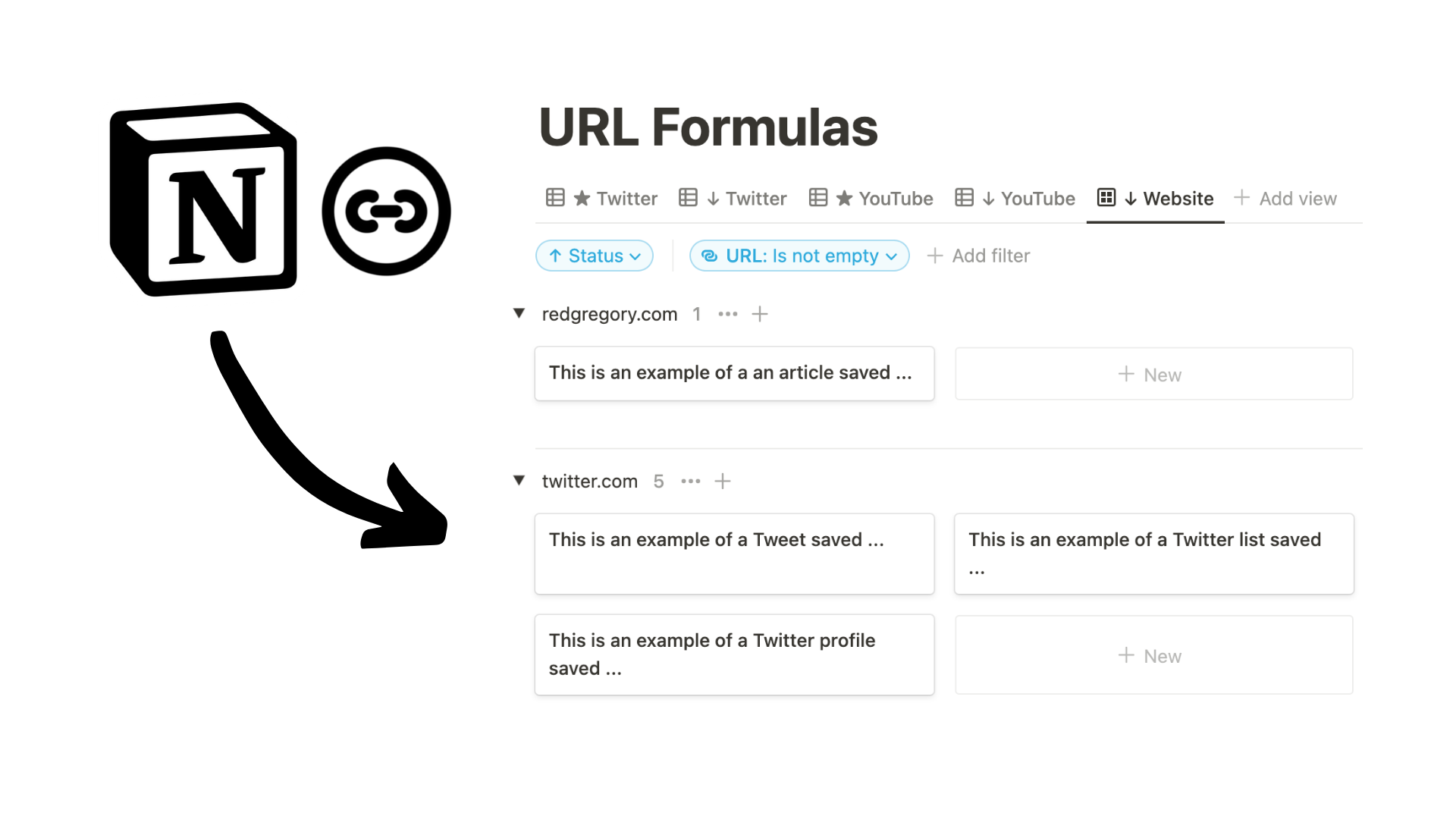🔗 Notion URL Formulas
Do you use a web clipper with Notion to bookmark URLs? These formulas can enhance your Notion web clipper database to help organize and group saves. For example, you can extract the Twitter profile from a saved tweet. Next, group all tweets by Twitter user. Copy and paste the codes below into a formula property to see how they can work for you.
Notion Web Clippers
properties required: URL and Formula
1. Find Website From URL
replace(replace(replace(prop("URL"), ".*https?://", ""), ".*www.", ""), "[/].*", "")
2. Find Twitter Profile
if(contains(prop("URL"), "twitter.com/") and not contains(prop("URL"), "search") and not contains(prop("URL"), "communities") and not contains(prop("URL"), "lists"), "@" + replace(replace(prop("URL"), ".*https://twitter.com/", ""), "/.*", ""), "")
3. Find Twitter Media Type
if(contains(prop("URL"), "twitter.com/"), if(contains(prop("URL"), "status"), "✽ Post", if(contains(prop("URL"), "search"), "? Query", if(contains(prop("URL"), "list"), "↓ List", if(contains(prop("URL"), "communities"), "‼ Community", "✓ Profile ")))), "")
4. Find Twitter Query
if(contains(prop("URL"), "twitter") and contains(prop("URL"), "search"), replaceAll(replace(replace(prop("URL"), ".*search[?]q=", ""), "[&]src.*", ""), "%20", " "), "")
5. Find YouTube Media Type
if(contains(prop("URL"), "youtube.com/"), if(contains(prop("URL"), "list"), "▷ Playlist", if(contains(prop("URL"), "watch"), "✽ Video", if(contains(prop("URL"), "channel"), "☆ Channel", if(contains(prop("URL"), "?search"), "? Query", "")))), "")
6. Find YouTube Query
if(contains(prop("URL"), "youtube") and contains(prop("URL"), "query"), replace(replace(prop("URL"), ".*query[=]", ""), "[+]", " "), "")
How To Group By Formula
Configure your web clipper database to group saved web urls by the formula results above. For example, you can group all saves by website name.
Step 1: navigate to database menu, and to group by.
Step 2: choose what formula to group by.