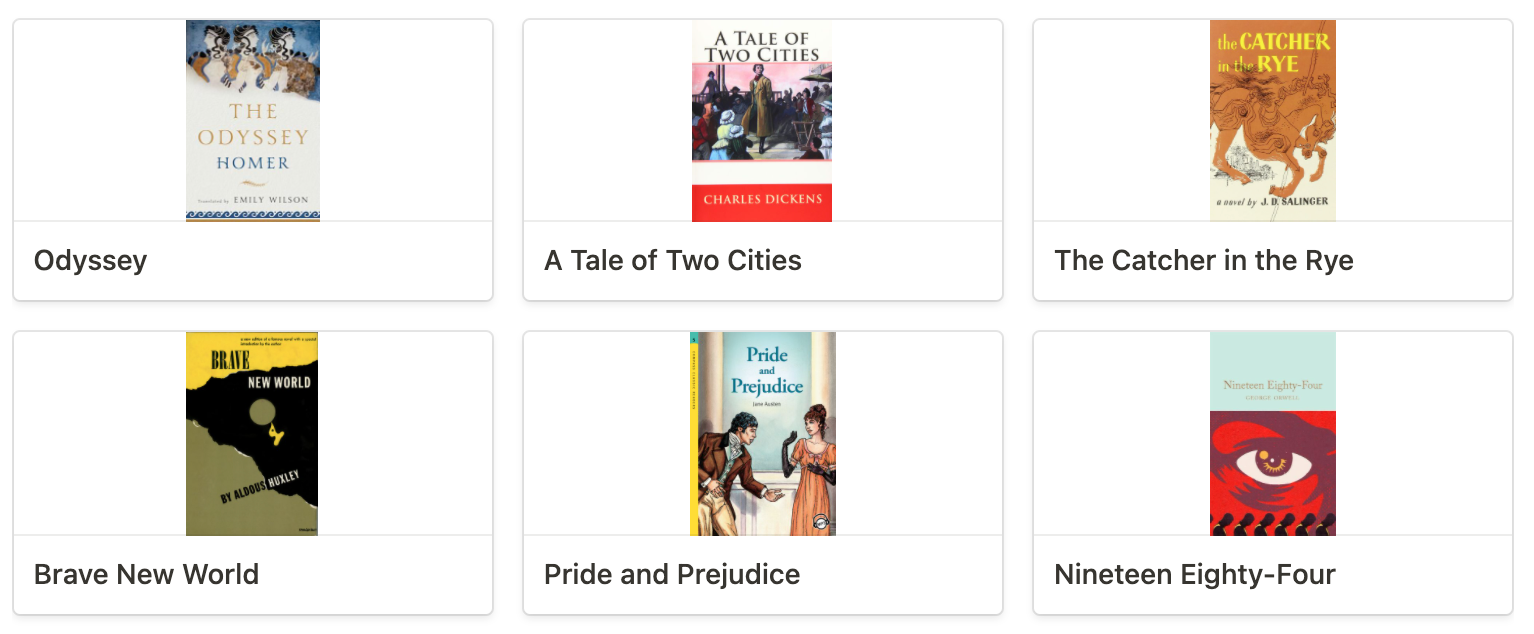Bookshelf Template
A reading list in Notion with all the basic criteria you’ll need to make book tracking easier. This template includes four sections. One for books that are yet to be read, another for books currently being read, recently finished, and a wishlist. Below are what properties the bookshelf is made of and how filters are configured for the sidebar.
The Bookshelf Database Properties
Books For Further Reading Section
This is a window configured to show books yet to be read in the bookshelf. You can also look at the Bookshelf database view under Main Database to find all books in your shelf to read next.
The Filter
Books Currently Reading Section
Configured to show only books currently being read. The template includes progress features for every book entry. The filter states that if the start date is filled out, but the end date is not, the book is in progress.
The Filter
Latest Books Read Section
This window shows the latest 10 books read inside the bookshelf. There are two methods of book tracking in the template. One of which returns a progress bar of a single book’s completion. Using a filter and sort, this window shows books that either have an end date filled or a progress bar that reads 100%.
The Filter
The Book Wishlist Section
Inside the Main Database you will find a wishlist database view. If a book is added through this list view, a checkbox will automatically tick on that reads “wishlist.” All wishlist items are omitted inside the bookshelf and sidebar. Included as well is a property for Price.
Extra: View Limited Number Of Database Items Upon Loading
For sidebar configurations, it can be very beneficial to limit the number of items being shown as the bookshelf grows. A quick way to minimize clutter is to navigate to the database menu (…), select Properties, and configure how many items are shown on the first load.