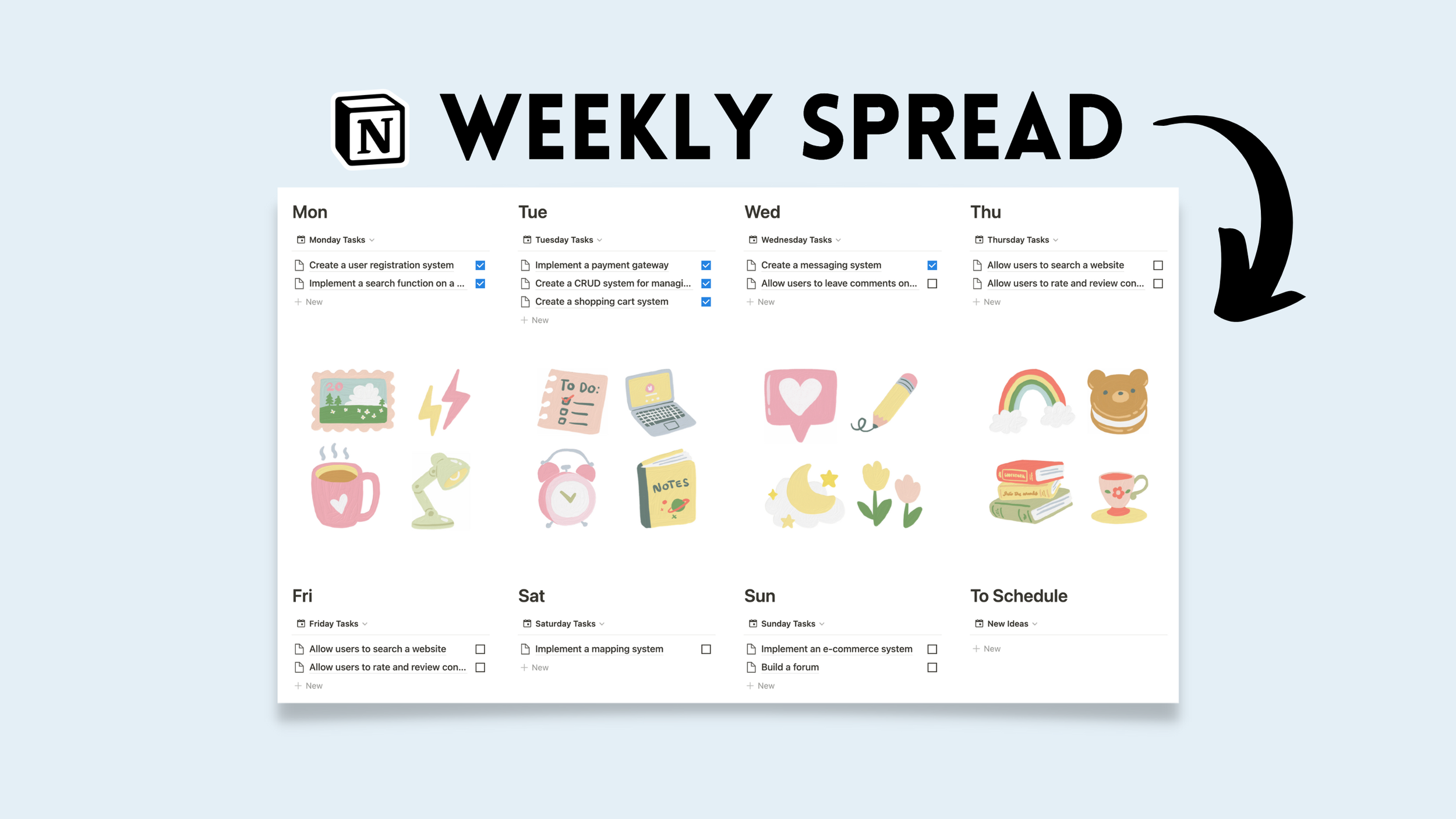😁 Quick Add Emojis
If you’re a design-oriented Notion user and icon lover, you need to start using the template function to make icon implementation easier. I like to use icons to make my dashboards pretty, but also, as an extension for classification. For example, in addition to a select property, I include an emoji to improve visualization of my notes.
Step 1 - How To Create A Template
Locate/select these three dots
Select “Templates”
Step 2 - How To Customize Emoji Template
Select desired icon
Label template (tip: create custom emoji templates that automate tags as well)