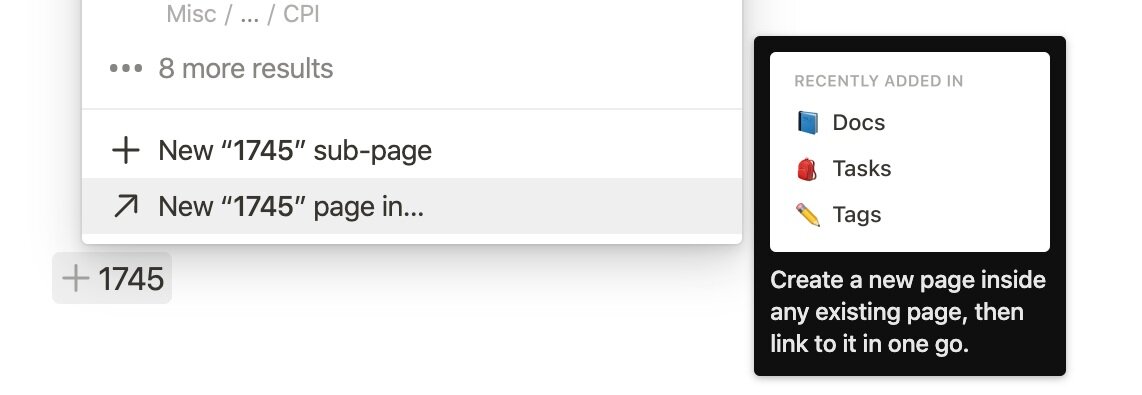✈️ My Favorite Notion Tips
New to Notion and want some pointers to smooth your workspace building? Here are four tips I use in my system that I find the most useful. Each of these examples can help streamline database creation and navigation.
1. Edit Properties Without Navigating Inside A Page
Right click on an entry and navigate to “Edit property.”
2. Use Inline Search To Add Database Template Entry Remotely
Add new inline link (trigger: "@", "[[")
Click "New Page In ..."
Search for name of template inside database the page is going to
3. Add Multiple Select Properties Quickly
Create a text property
Add all selects divided by a comma
Convert to "Select" or "Multi-Select"
4. Calculate Progress In Boardview
I use something like this to calculate or compare entries that apply to only one tag.
NOTE: There are a lot of options (as you can see below), for compiling entry information in boardview. I encourage you to play around with this if you are building personal task and team management.