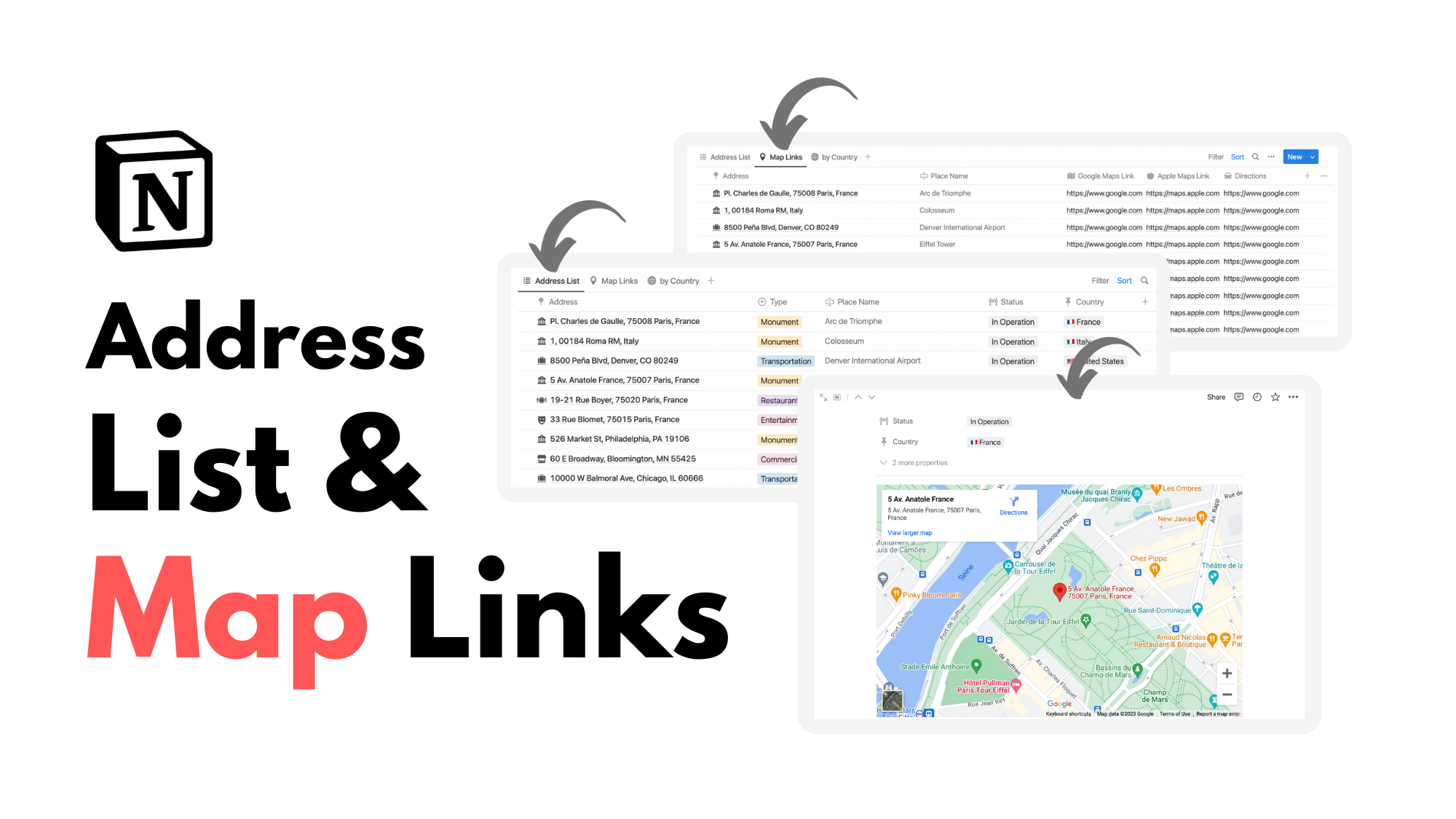⁉️ Find Priority
David Covey’s “Urgent-Important” matrix divides tasks into four quadrants that focus on urgency and importance. Using boardview, I created the matrix in Notion, and using filters I automatically clear completed tasks from the matrix, leaving only active tasks in view.
What Is The Urgent-Important Matrix?
Quadrant I: Crises tasks (urgent AND important)
Quadrant II: Long-term benefits (important AND not urgent)
Quadrant III: Interruptions (urgent AND not important)
Quadrant IV: Delete (not urgent AND not important)
What is urgency?: a task that requires attention immediately (ie. a task with an upcoming deadline)
What is importance?: the value of a task and the reward after task is complete.
Read more about the matrix here …
How The Template Works
All tasks added to the matrix (click “+” to add a card) will appear in the table below automatically and vice-versa.
When a task is toggled “complete” in the table, the corresponding card in the matrix will disappear. The matrix, in this example, is displaying only active tasks.
As well, all completed tasks in the table shift to the bottom of the list.