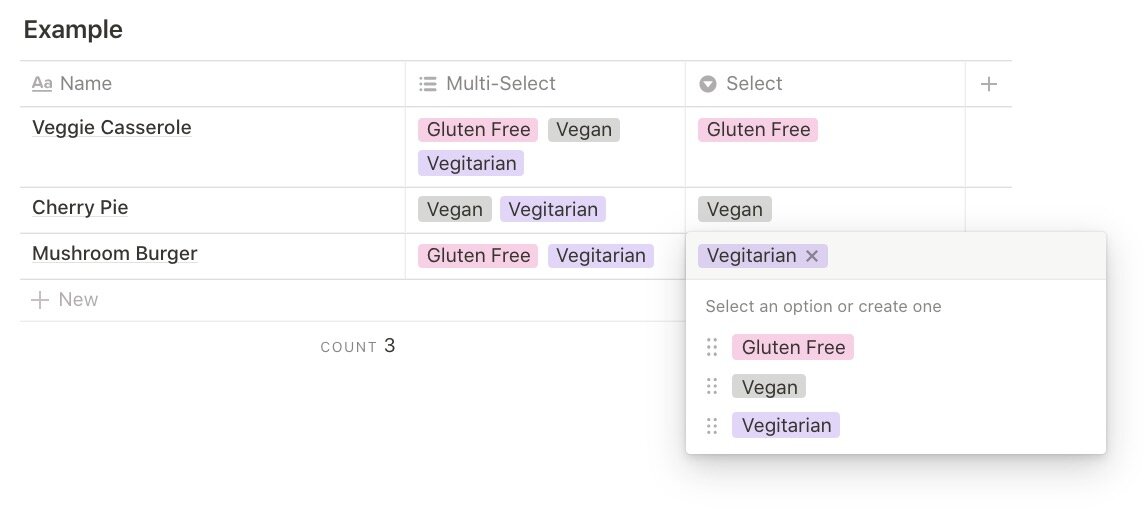Let's discuss multi-select and select properties. These two are rather straightforward but can easily be misunderstood as identical. The two properties¹ are key to tagging pages and values. For example, if you were to create a recipe database, a veggie casserole may be tagged under "Vegetarian," "Vegan" or "Gluten Free."
The difference between these two tagging properties is simple. Multi-select allows the user to include all three tags for veggie casserole, where as select allows for one tag at a time. Below is an example of how this looks.
Footnotes
Notion's properties are tools used to narrow Notion's sandbox vastness. These properties include text, multi-select, number, formula, relation, select, files & media, checkbox, URL, person, phone, email, date ... etc. It's an overwhelming list but as time passes you'll be itching for more possibilities. Luckily, the beauty of Notion allows for custom properties and complex categorization with the "formula" function.