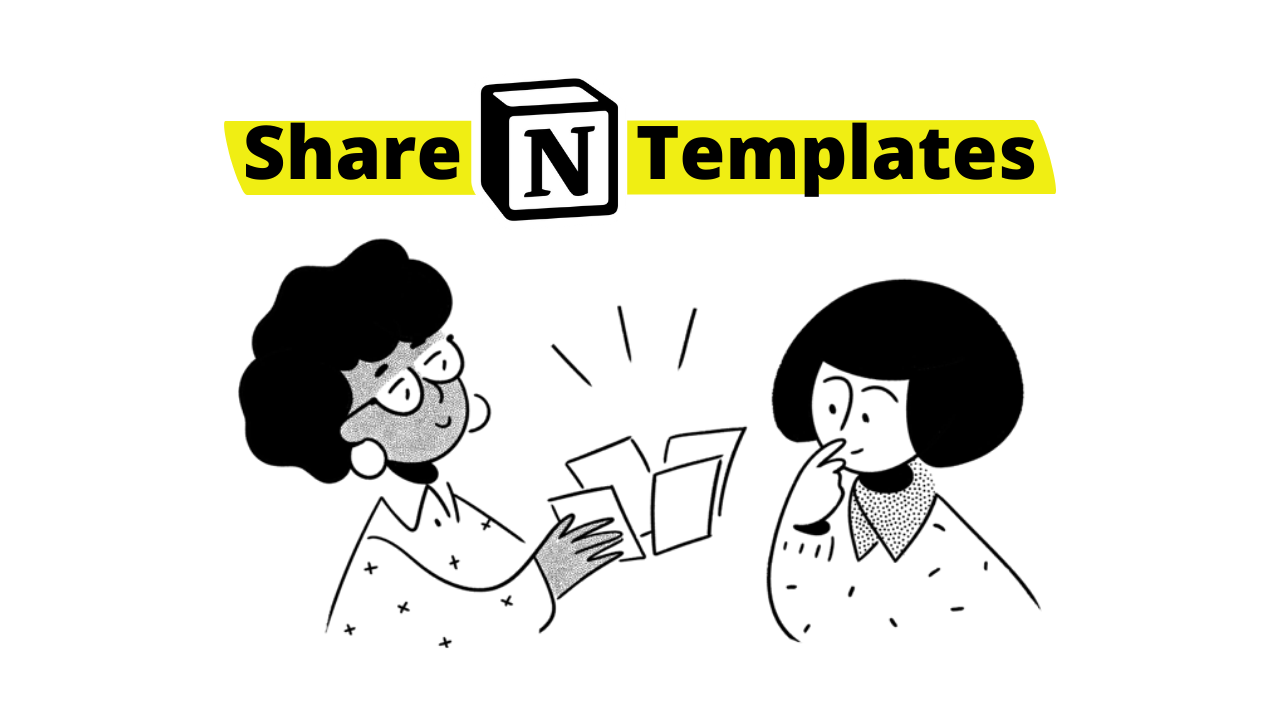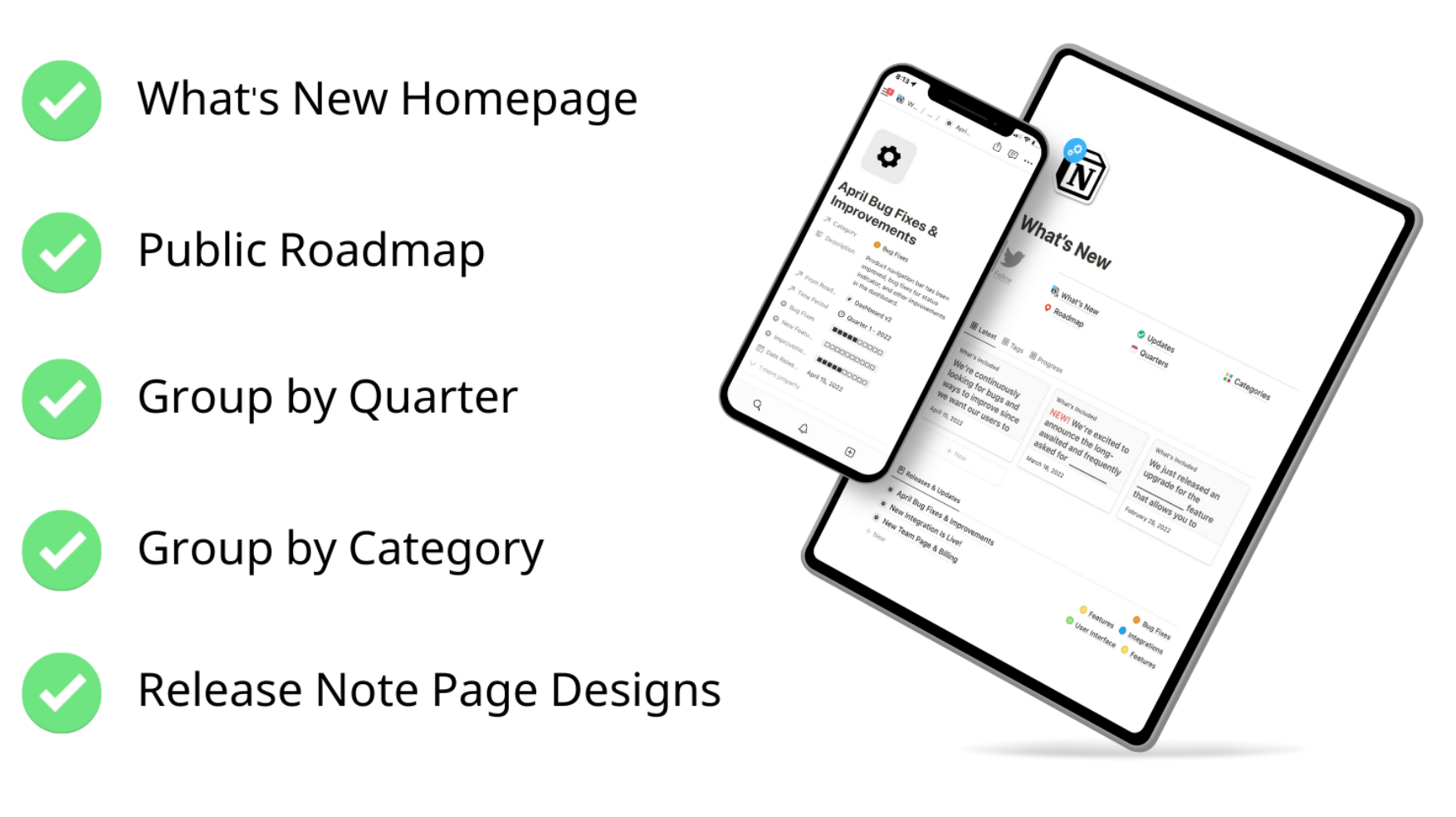🍎 Create A Template
Have you ever wondered why some Notion pages have access to duplication and some do not? The Notion user has allowed their page to be duplicated. The following is what you should keep in mind when creating your own Notion template and where to distribute it. Follow these easy steps to turn a Notion page into your next e-commerce product or free template to share generously with the Notion community.
Product Updates
Customize a What's New product update page to share with your customers with a public roadmap and several visualization methods.
How To Choose The Perfect Idea
First, let’s begin with some research. Skip this phase if you already have a template in mind. I like to create a long list of template ideas to start, then I categorize each from high to low value ideas.
Research what is already popular in the community.
Research what problems people are seeking to solve with Notion.
Search Reddit/Twitter for frequently asked questions.
Ask your audience directly what they are seeking.
110 Notion Template Ideas
How To Plan A Notion Template
Now that you have your idea, begin the planning process. If there are multiple databases or pages in your template, I recommend making a plan for relationships and descriptor properties first.
Use app.diagrams to plan database relationships and/or the flow of your template. Upon creating a new document, select Class Diagram. This is my favorite layout.
How To Build A Notion Template
Are you building a Notion template with 0-1 databases or a workplace with 2+ databases? Let’s create a template homepage that gives context to these databases and/or pages. The homepage can consist of page links to navigate or a dashboard of linked databases for quick access to core features.
Simple Homepage Example
In addition to providing links to your user, describe what each page or database does in part of the larger purpose of the template
Linked Database Homepage Example
If you are providing a dashboard for your user, I recommend using the linked database function to display databases. The reason lies in usability:
If a linked database is deleted or the view type is changed, the original will still be available to the user.
Hide original databases inside a toggle or in a navigation bar. Specify to the user where the original databases are and not to delete them if they want to keep the original template’s core arrangement.
How To Share A Notion Template
Upon completing your Notion template, you will locate the page menu at the upper right-hand corner of the page and select:
Share > Share to web
There are two links available in this menu to copy. The link at the top under the Share to web toggle is the link you will share with your users.
What is Copy link at the bottom of the menu? This is an internal link that is used to mention the page inside Notion. The link at the top is an external link.
There are link options to configure as well. Make sure to toggle on:
Allow duplicate as template.
Where To Share Notion Templates
Besides social media, here are 9 marketplaces to share your Notion template.