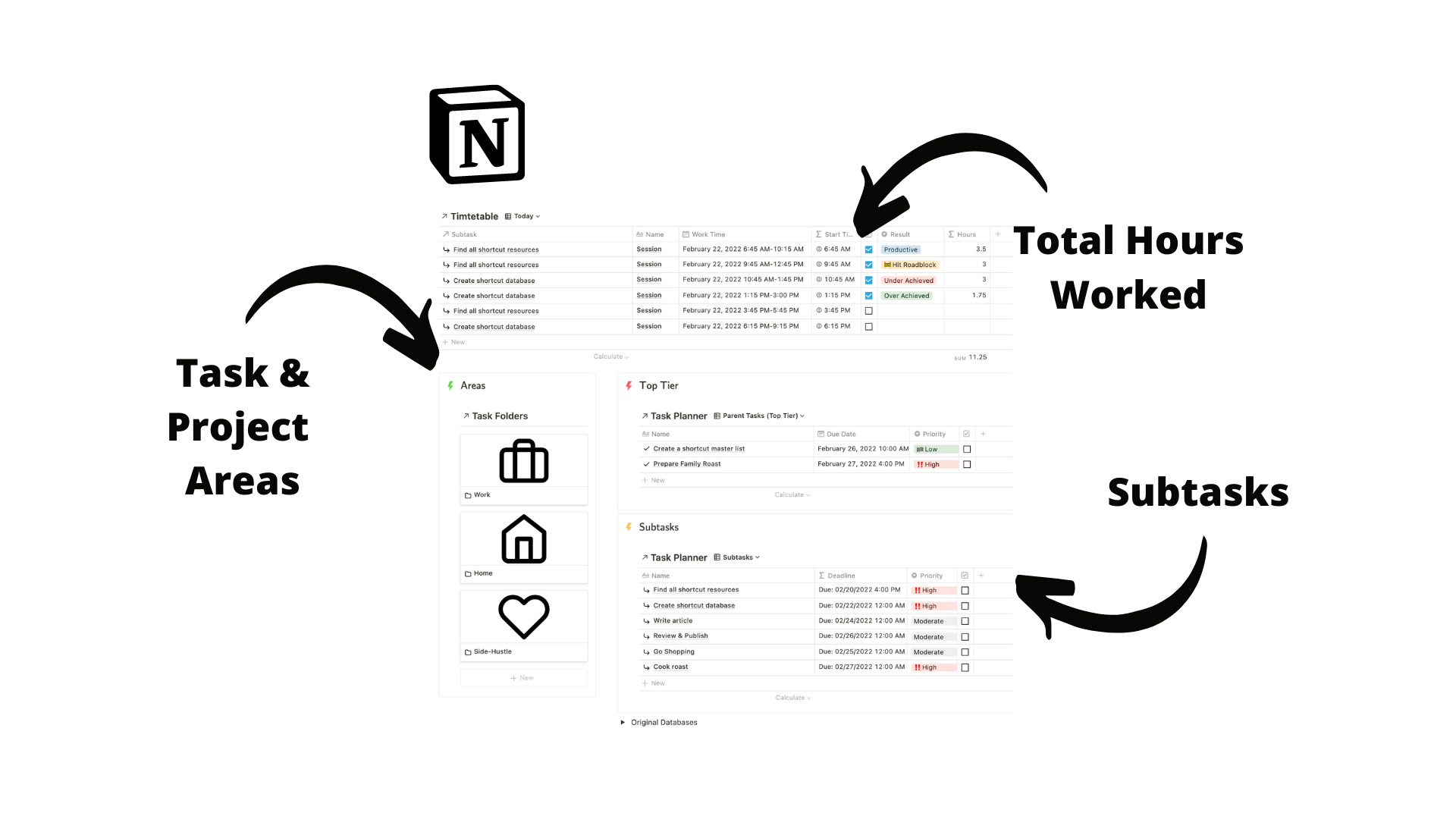🗒 Subtask Dashboard
There are many options to view your tasks in Notion, including a table, kanban, and gantt chart. In this clean dashboard template, I include a variety of windows to access stacked tasks in the program. Stacked tasks are a collection of to-dos that can be simplified into small manageable objectives. The layers in this stackable workspace are Area, Parent Task/Project, Subtask, and Timetable.
Meal Planner
Record all of your recipes, ingredients, kitchen inventory, and meal planning in one hub.
The Notion Dashboard
Homepage
Task Areas
Categorize all tasks into areas or task folders like work, home, or side-hustle. In this database view there is a template to choose upon creating a new entry in the body of the page. Below is what the template includes.
Properties
Cover: files & media property
Tasks: relation property to Task Planner database
Task Planner Window
All tasks associated with area
Percentage of subtasks completed for each task listed
Priority of each task listed
Parent Tasks/Projects
Visualize all properties associated with the parent task and all subtasks to complete it. Parent tasks can also be called Projects, or tasks that can be broken into smaller subtasks.
Properties Shown
Area: relation property from Areas database
Due Date: date property
Priority: select property with options for High, Moderate, and Low
4. Done: checkbox property
Properties Hidden
Subtasks/Sessions: relation property to Task Planner
Deadline: formula property
Formula: "Due:" + formatDate(end(prop("Due Date")), " L LT")Progress: rollup property that displays % complete
Subtasks
Visualize all properties associated with the subtasks of parent tasks and all the work sessions scheduled to complete them inside a timetable. In addition, calculate how many total hours are spent on each task.
Properties Shown
Parent Task: relation property from Task Planner database
Due Date: date property
Priority: select property with options for High, Moderate, and Low
4. Done: checkbox property
Properties Hidden
Subtasks/Sessions: relation property to Task Planner
Sessions Timetable Window
Today: formula property to return sessions for today
Formula: if(formatDate(start(prop("Work Time")), "LL") == formatDate(now(), "LL"), "⚑ Do This Today", "")Start Time: formula property to return start time of session
Formula: "⌽ " + formatDate(start(prop("Work Time")), "LT")Hours: formula property to return number of hours worked of finished session
Formula: if(prop("Done"), floor(100 * dateBetween(end(prop("Work Time")), start(prop("Work Time")), "minutes") / 60) / 100, toNumber(""))Done: checkbox property
Result: select property with options Productive, Over Achieved, Under Achieved, and 🚧 Hit Roadblock.
Sessions Timetable
View all timed sessions in the original Timetable database grouped by parent subtask. These sessions track all working times for subtasks, and as a result, allow the Notion user to calculate total hours worked for every task.