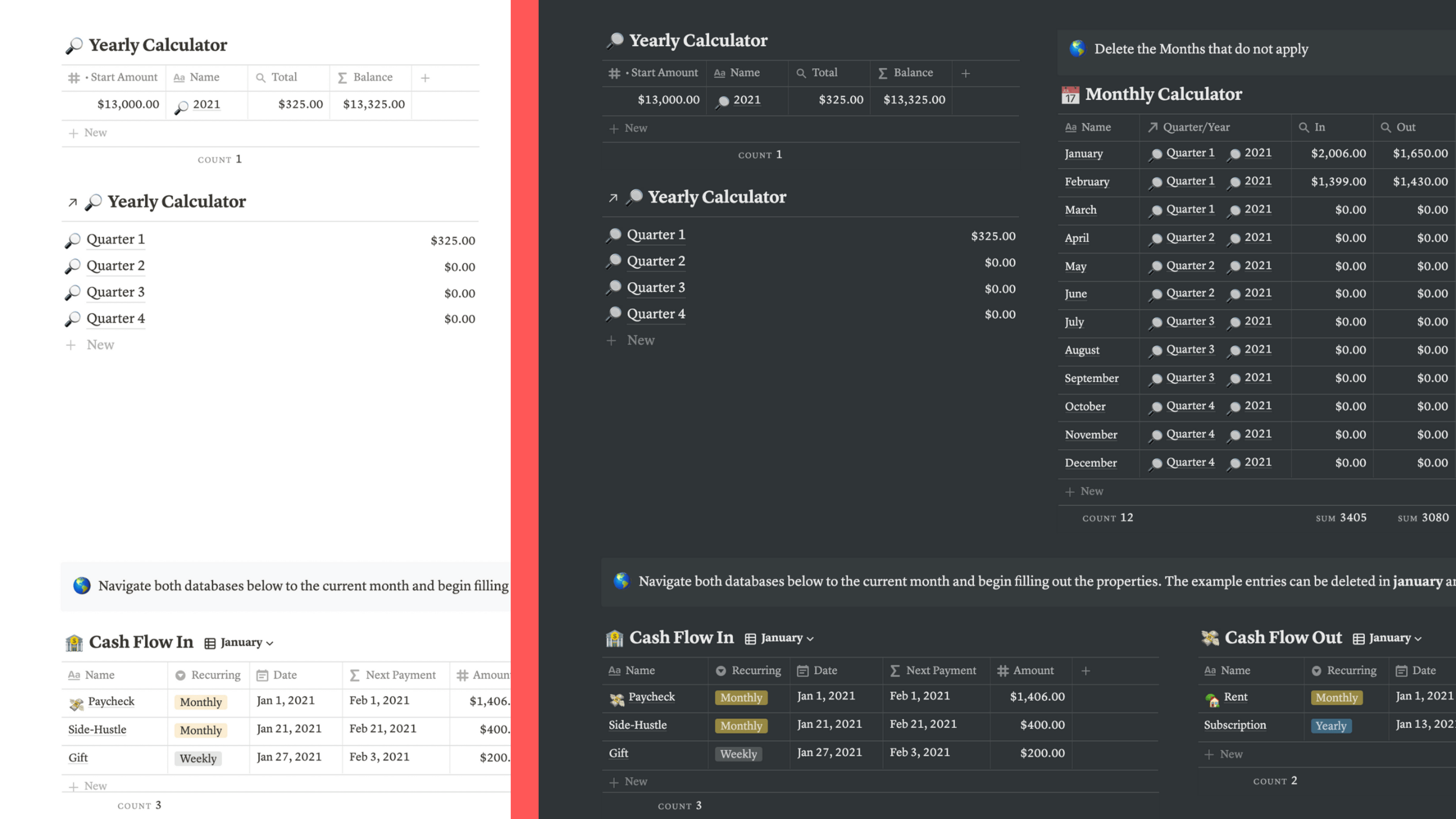🌊 Monthly Cash Flow
Finance and budgeting in Notion is very easy to manage when using the relation and rollup properties. A personal cash flow dashboard can be accomplished with a few simple steps like how I illustrate in the video at the bottom of the page. In response to that video, I created a monthly cash flow that records the input and output of cash flow for each month on record in addition to an overall running balance. Here's how it works.
• Copy template at the bottom of the page •
Cash Flow Dashboard Full View
Click to enlarge
Two Cash Flow Tables
The are two databases to record all cash flowing in (income) and out (spending).
They have 12 database views each from January to December.
And a property filtered to automatically fill Month relation that associates with each month view. All relations connect to Monthly Calculator.
Monthly Calculator Table
From the cash flow in (Income) and cashflow out (Spending) relations, two rollups are made; In and out are configured to show the amount sum of their corresponding relations:
In configuration
Out configuration
The In and Out rollups are used inside a formula property to find the Total sum from subtracting both rollups (In - Out).
if(or(not empty(prop("In")), not empty(prop("Out"))), prop("In") - prop("Out"), toNumber(""))
If the Total is positive, a graph pointing up is shown in another formula property. If the total is negative, a graph is shown pointing down.
if(prop("Total") > 0 and or(not empty(prop("In")), not empty(prop("Out"))), "Up 📈", if(prop("Total") < 0 and or(not empty(prop("In")), not empty(prop("Out"))), "Down 📉", ""))
Yearly Calculator Table
Each month inside the Monthly Calculator is connected via a relation property to the year. In this case, 2021. Each month is also connected to its corresponding quarter (1-4). The year and four quarters reside in the yearly calculator shown below.
Here you’ll find the total net sum of incoming payments for the year. After determining the Start Amount, a running balance will update as entries are added to the two Cashflow databases.