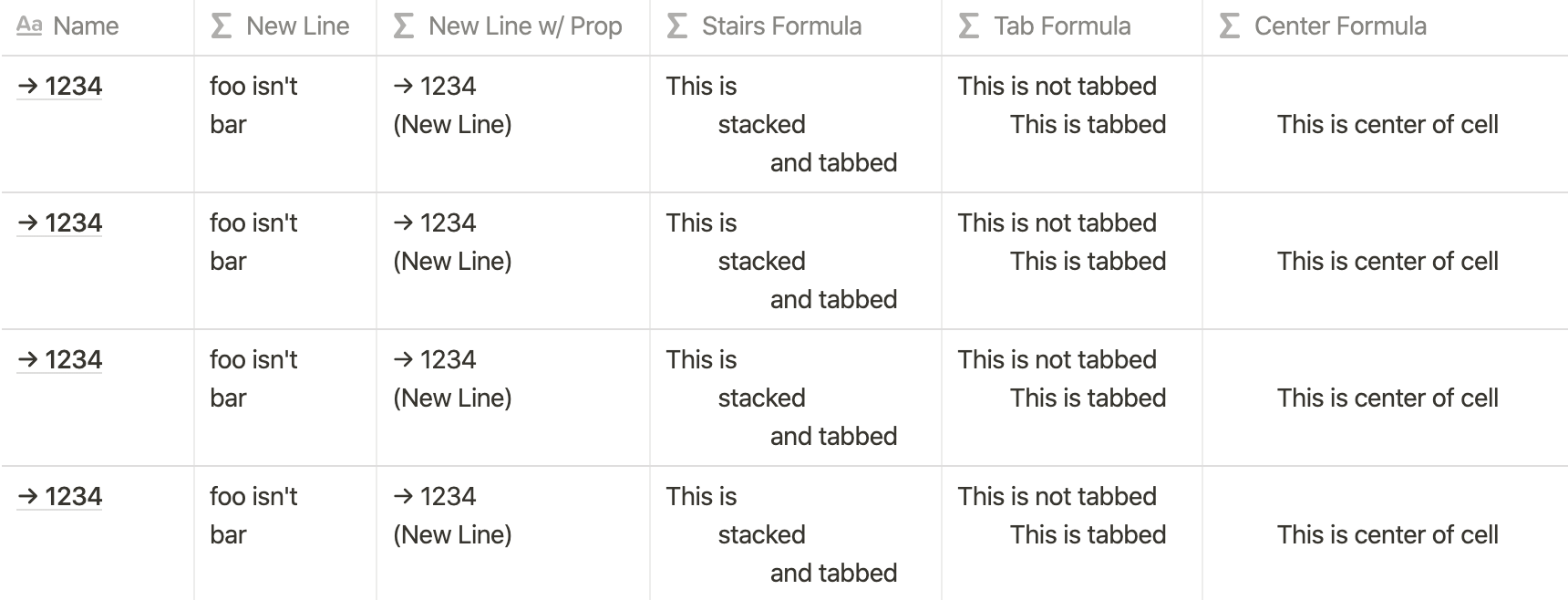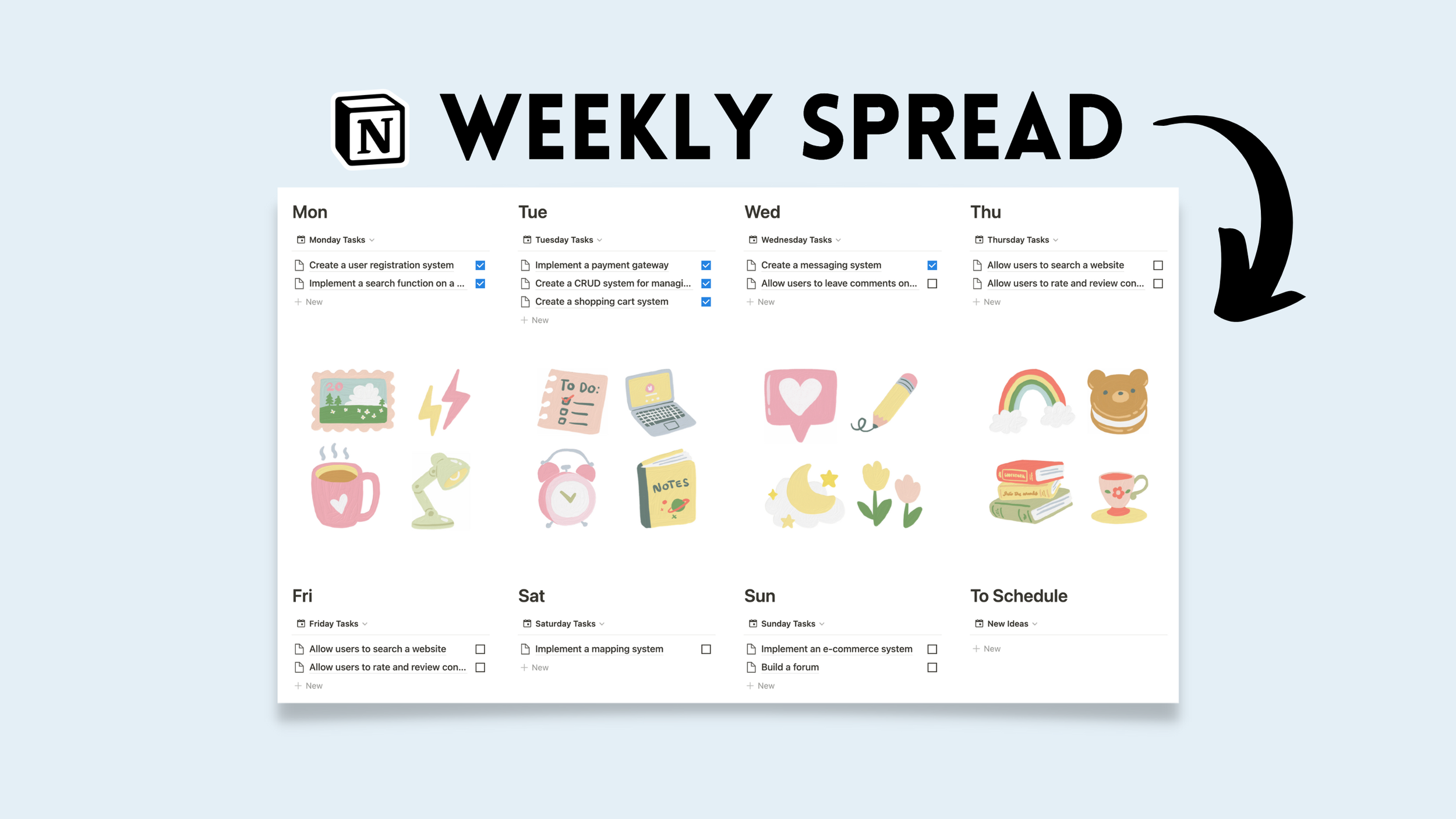⚒️ Align Formula Text
Here’s a little trick I use to arrange alignment of text inside a cell. Using regex (regular expression), one can move text inside a Notion Formula with the “Wrap Cells” toggle on. I find this particularly useful for UID implementation, dates and other text values that appear in a consistent format.
The Different Styles
“\n” - new line
“\t” - tab text
Break formula into separate lines
"foo isn't\nbar"
Tab Text To The Right
"\tThis is tabbed"
Break Formula InTo A Stair Arrangement
"This is" + "\n\tstacked" + "\n\t\tand tabbed"
Center Text In Cell
"\n\t This is center of cell"
This trick is sensitive to cell-width.
Use-Case: ID Setup In My Notes Database
format(timestamp(prop("Created Time"))) + "\n\t" + formatDate(prop("Created Time"), "MMMM YYYY")