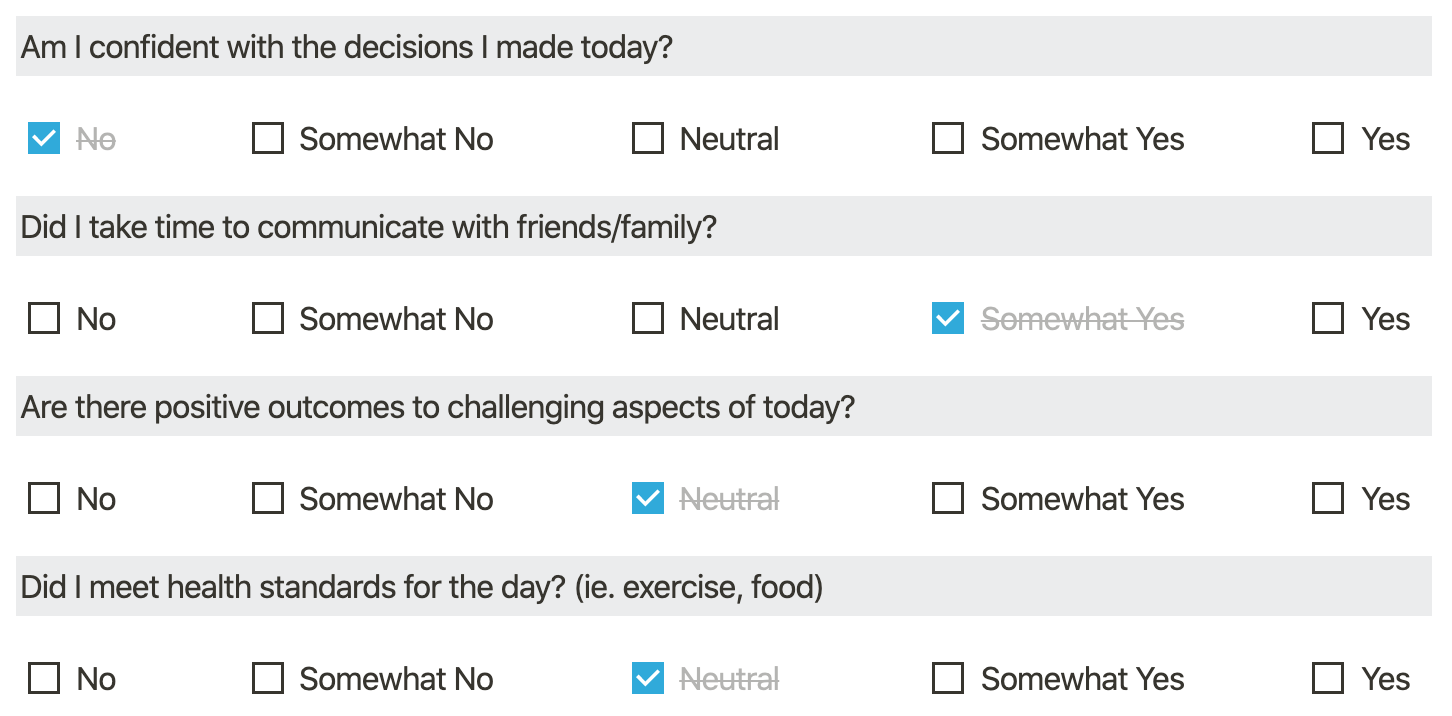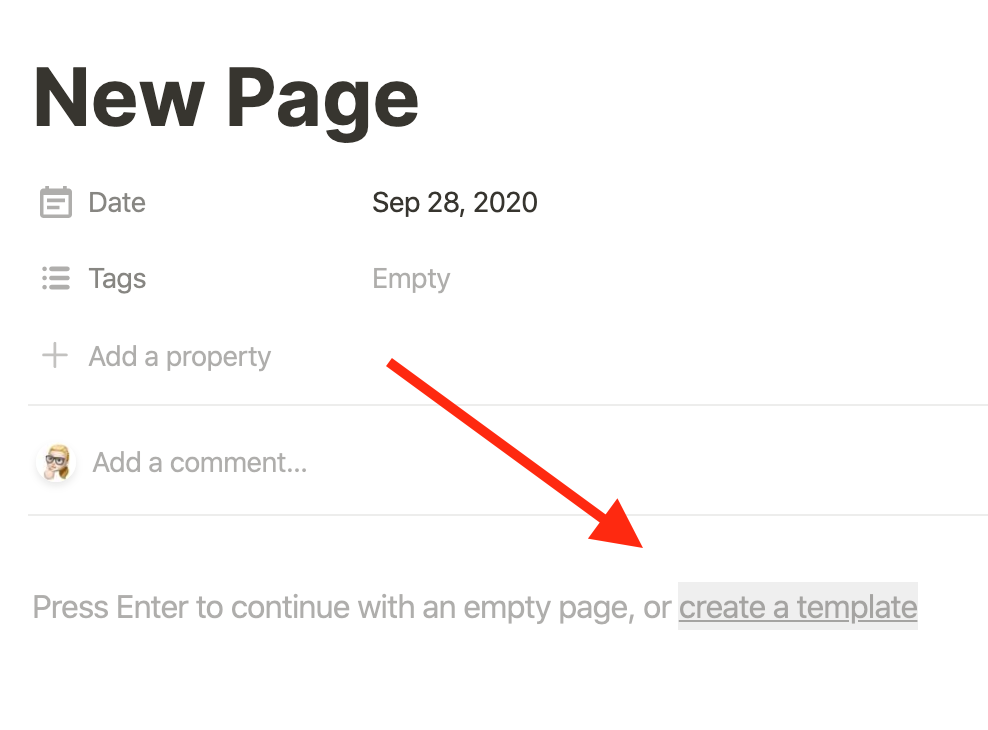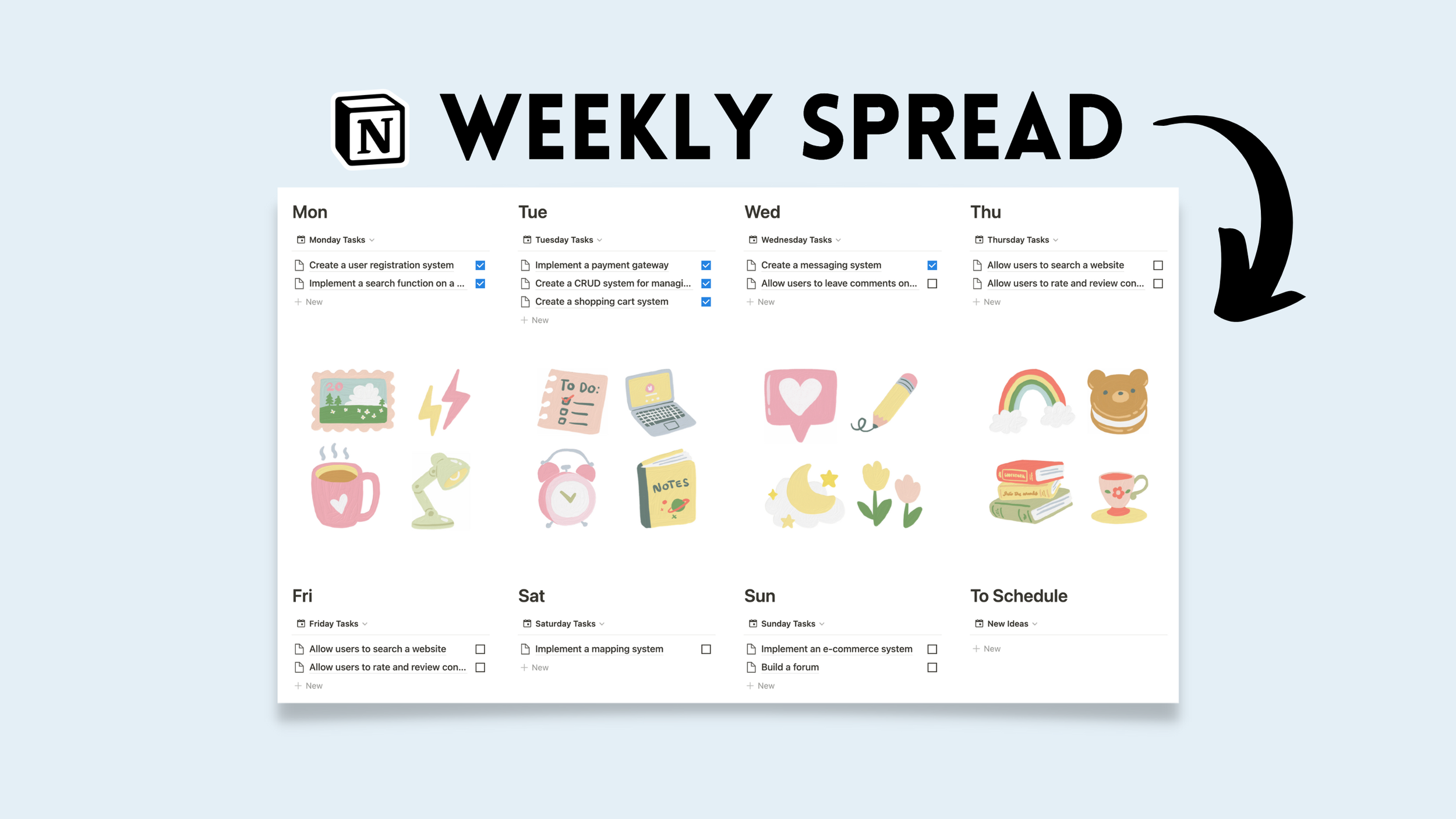👋 Daily Questions
There are a lot of ways to use templates in Notion. One way is to pre-write daily questions for a journaling or daily assessment database. Below are some question prompts to get started and how to insert them into a database or in-line template.
Personal Daily Question Prompts In The Template Provided Below
Would I classify my mood as above average?
Am I confident with the decisions I made today?
Did I take time to communicate with friends/family?
Are there positive outcomes to challenging aspects of today?
Did I meet health standards for the day? (ie. exercise, food)
Did I accomplish more than was expected?
More Personal Daily Question Prompts
Do I associate my mood today with my productivity?
Was I able to stabilize negative moods today?
Was I fully engaged in today’s activities and tasks?
Workplace Daily Question Prompts
Did I assist clients/customers to the best of my ability?
Did I meet expectations for my team today?
Did I answer most emails/calls with clients/co-workers today?
How To Turn Daily Questions Into An Inline Template Button
Trigger inline template: “/template”
Add questions to the second box labeled “template”
Enclose questions inside a toggle: “/toggle”