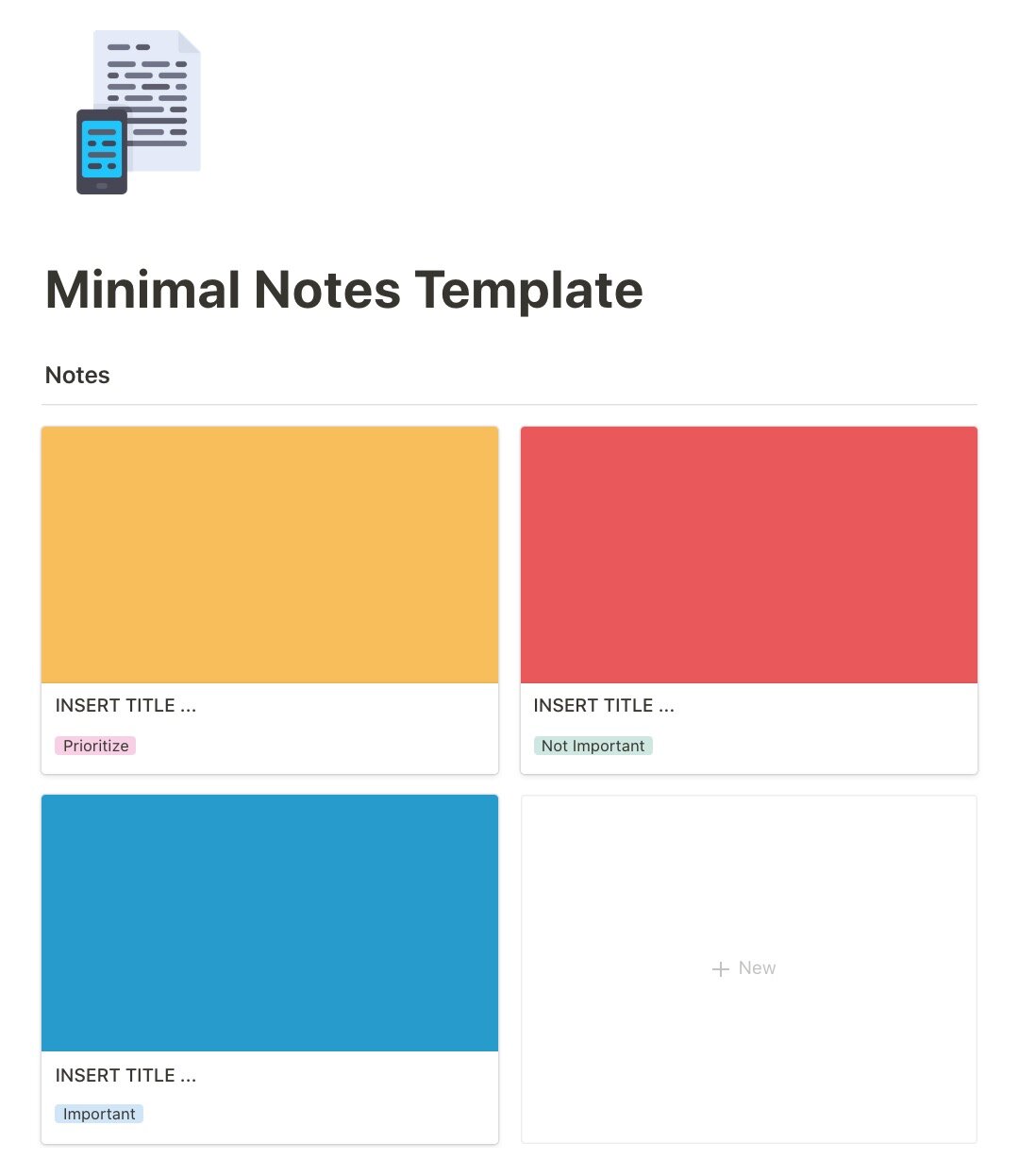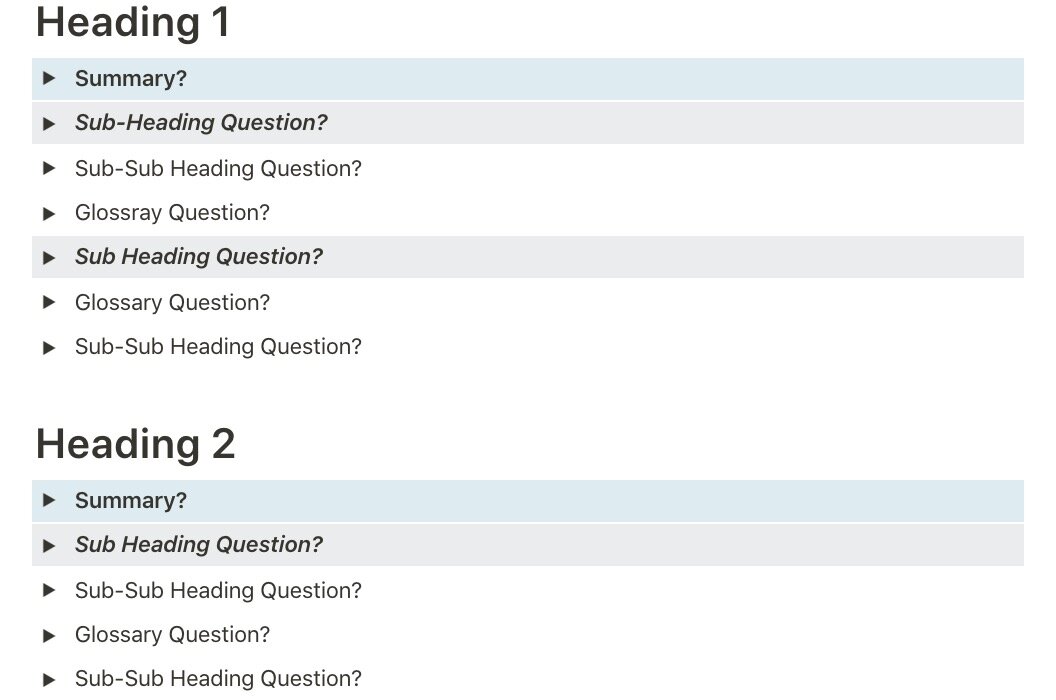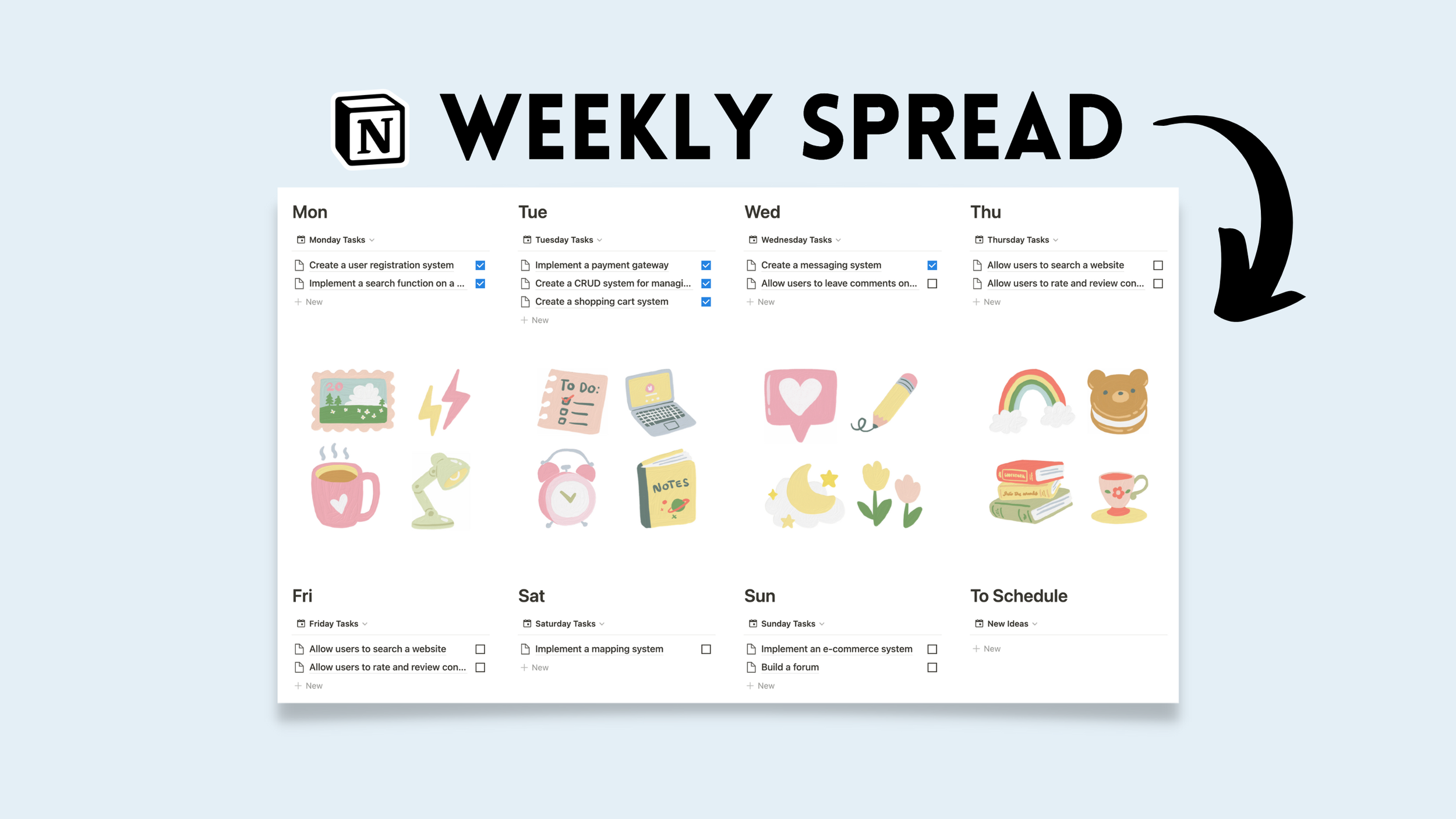Over the past weeks I've made it my mission to simplify the note taking process as much as possible. The beauty of Notion is its many functions and capabilities, but I tend to take what should be a minimal method into a massive project with multiple databases and extra bells and whistles. Notion’s open playground of endless possibilities is a downfall if you let it be. I believe I've finally created a minimal notebook that minimizes heavy-text note taking. That is, as of now. I'm always up for more modifying as my notes library expands. Below are some Notion functions I recommend for organizing your notes like I did with mine.
*At the bottom of this post is a link to my “Minimal Notes Template”
Gallery
I recommend using Gallery database view for every notebook or subject and/or as a dashboard to organize everything in a master list Make sure to show page-cover in the database as well for optimal visualizing and easy access.
How to view page-cover in gallery database ⤵
Click "..." at the top right hand corner → Select Properties → Card Preview: Page Cover
Columns
Create multiple columns, again for a better visual experience. Drag headers next to one another in order to create multiple columns and adjust width with intuitive drag tool.
Toggles
Toggles, toggles, toggles! The most important function in Notion, especially for pages heavy with text and images. Hide body text under headers and sub-headers with a down-drop feature triggered by: "/toggle". This is a great way to implement active recall and flashcards as well.
Comment
An overlooked function in Notion, the comment feature doesn't have to be used exclusively for team communication. It can be utilized as a hidden quick notes tool as well. Footnotes, citing, side-notes and questions can go here. Comments can be created by highlighting → and clicking comment that appears in the popup format menu.
Table of Contents
Organize all headers with a TOC (table of contents) and set it snug at the top of your page. Use toggle to hide TOC if it's lengthy for a clean look. This can be accomplished with "/toc".