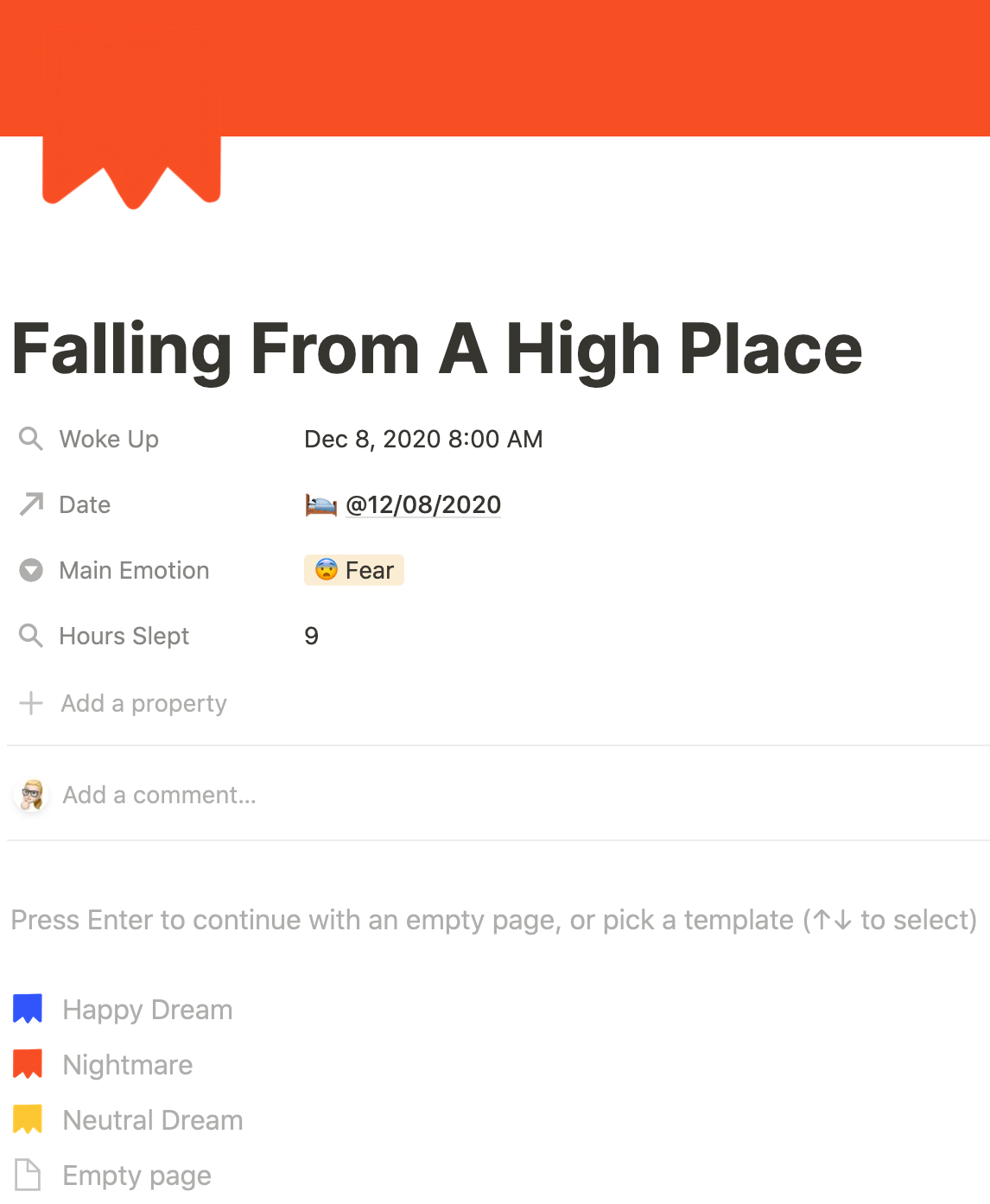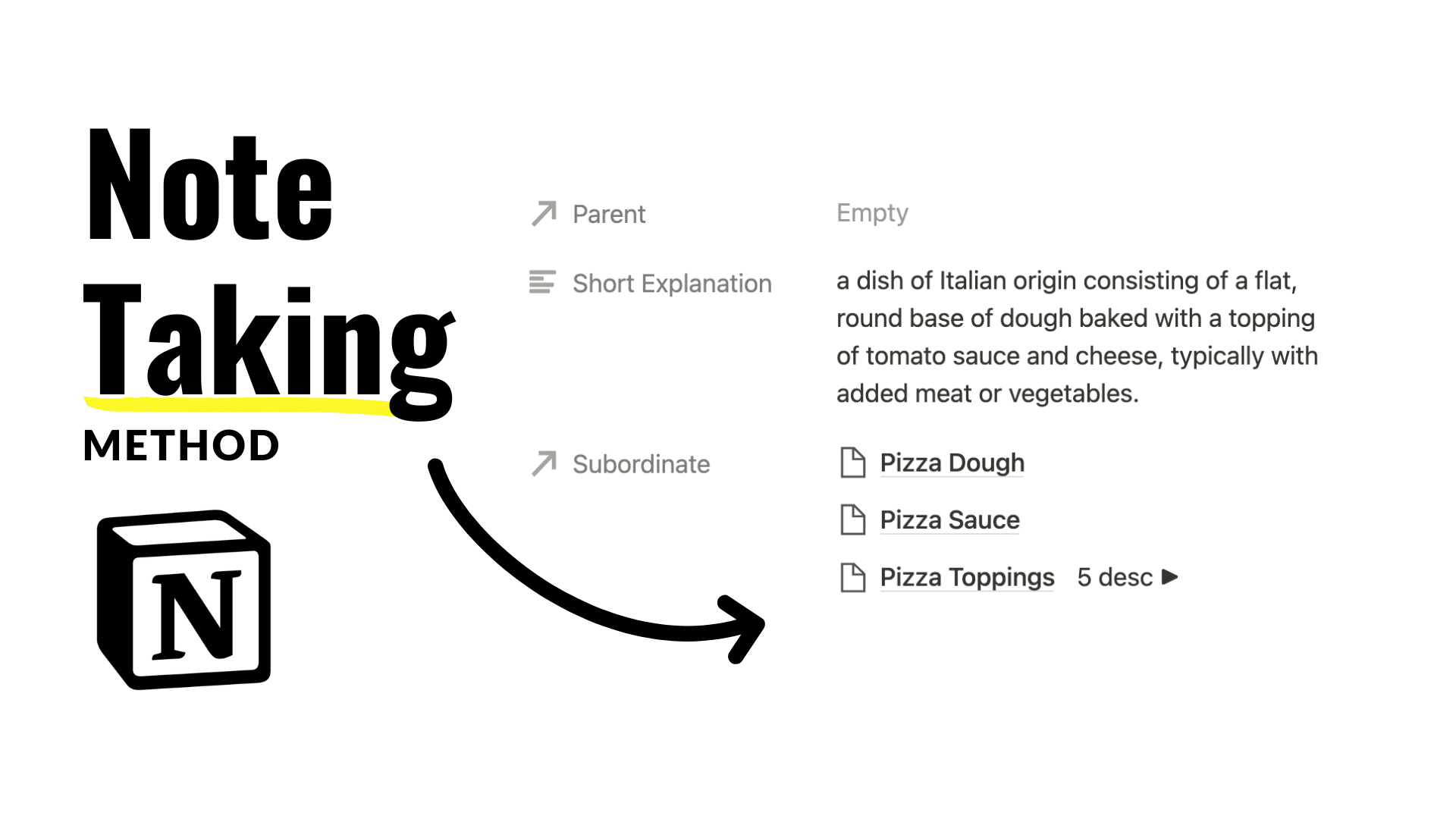💤 Sleep Dashboard
Planning to build a sleep dashboard inside Notion? This free template can get you started. Included are two connected databases. One for tracking sleep and another for tracking dreams. Track how many hours slept, return a conditional formula (ie. good sleep, underslept, overslept), and relate sleep to a property called “food prior to bed.” Here’s how it works.
Anatomy Of The Sleep Tracker
The title is an inline date. To trigger, type “@” followed by the date.
Hours Slept Formula
dateBetween(prop("Wake Up"), prop("To Sleep"), "hours")
Warning Formula
You can change these variables to fit your sleep goals
if(prop("Hours Slept") > 8, "💤 Overslept", if(prop("Hours Slept") < 6, "⭕️ Underslept", "✅ Good Sleep"))
Anatomy Of The Dream Tracker
The sorting configuration.
All dreams are connected to ‘Sleep Tracker’ via a relation property. I created a window, or rollup, to see wake-up time and total hours slept. This may be interesting to see how hours slept affect dreams.
Click a template to populate pre-made cover image and icon.
Happy Dream
Nightmare
Neutral Dream
Select a "main emotion” associated with the dream. These emotions have a set of pre-made selections to start with. Feel free to add more to your own. This property can be arranged into Boardview as well to view dreams in relation to emotions.
Good luck with your sleep tracking endeavours and dream sense-making. This one was a lot of fun to make.