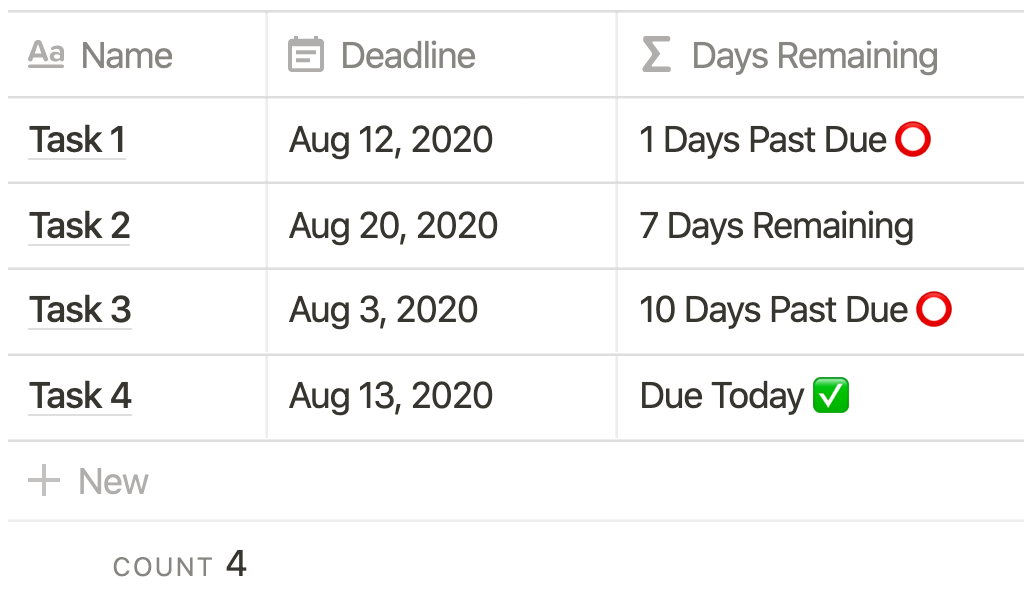🛠 Days Remaining
I’ve noticed that a lot of Notion users are curious about different ways to manipulate deadline formulas for task management. Here is how one can determine if a deadline is upcoming, today, tomorrow or past. As well, how many days remain or have elapsed between now and the deadline.
Properties You’ll Need
Name property for name of task or appointment
Date property called “deadline.” Can be changed after implementing formula.
Formula property for the following:
The Formula
if(formatDate(prop("Deadline"), "MMM DD, YYYY") == formatDate(now(), "MMM DD, YYYY"), "Due Today ✅", if(dateBetween(prop("Deadline"), now(), "days") > 0, format(dateBetween(prop("Deadline"), now(), "days") + 1) + " Days Remaining", if(dateBetween(prop("Deadline"), now(), "days") > -1, "Due Tomorrow 🔜", if(dateBetween(prop("Deadline"), now(), "days") < 0, format(abs(dateBetween(prop("Deadline"), now(), "days"))) + " Days Past Due ⭕️", ""))))