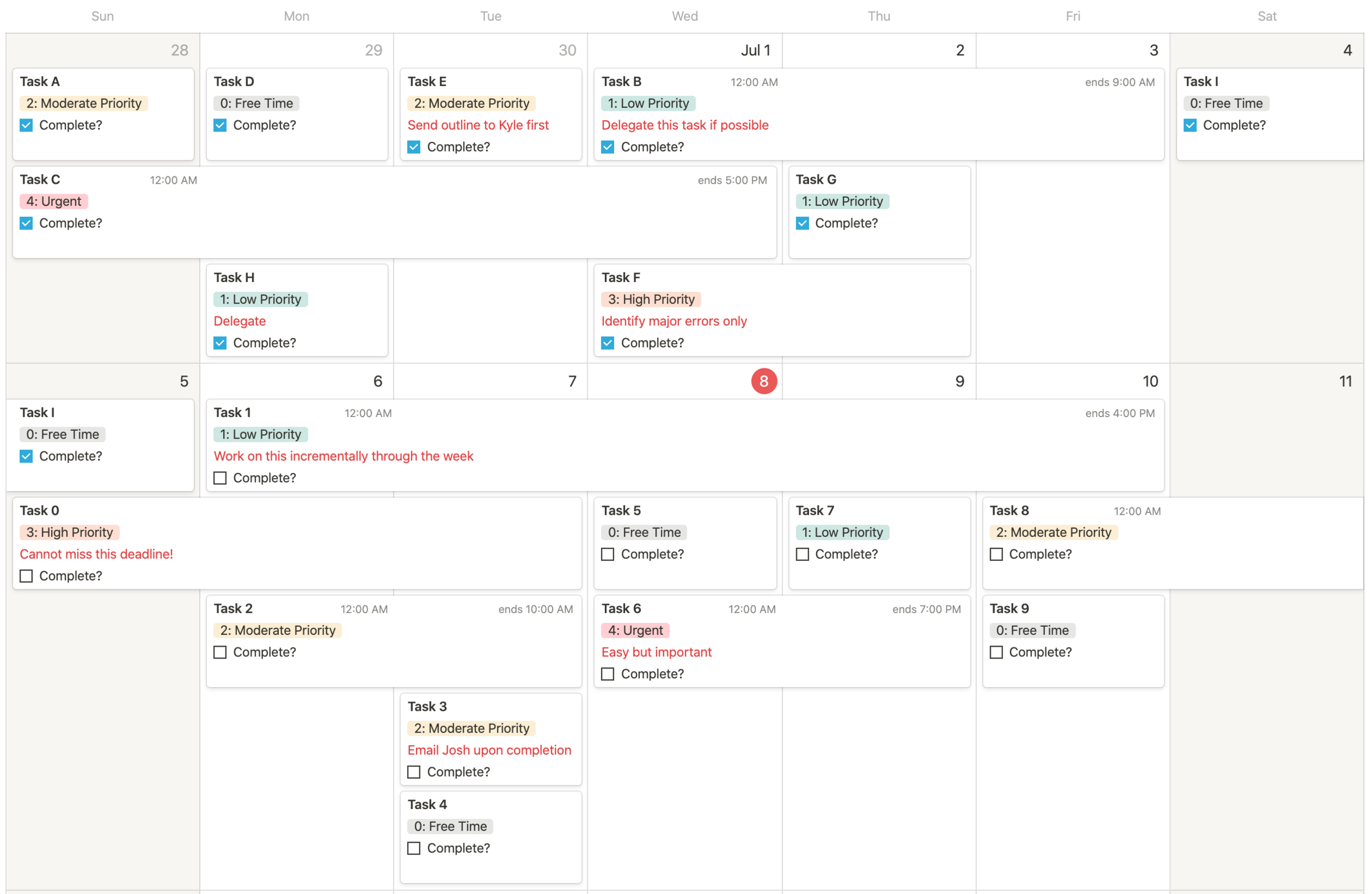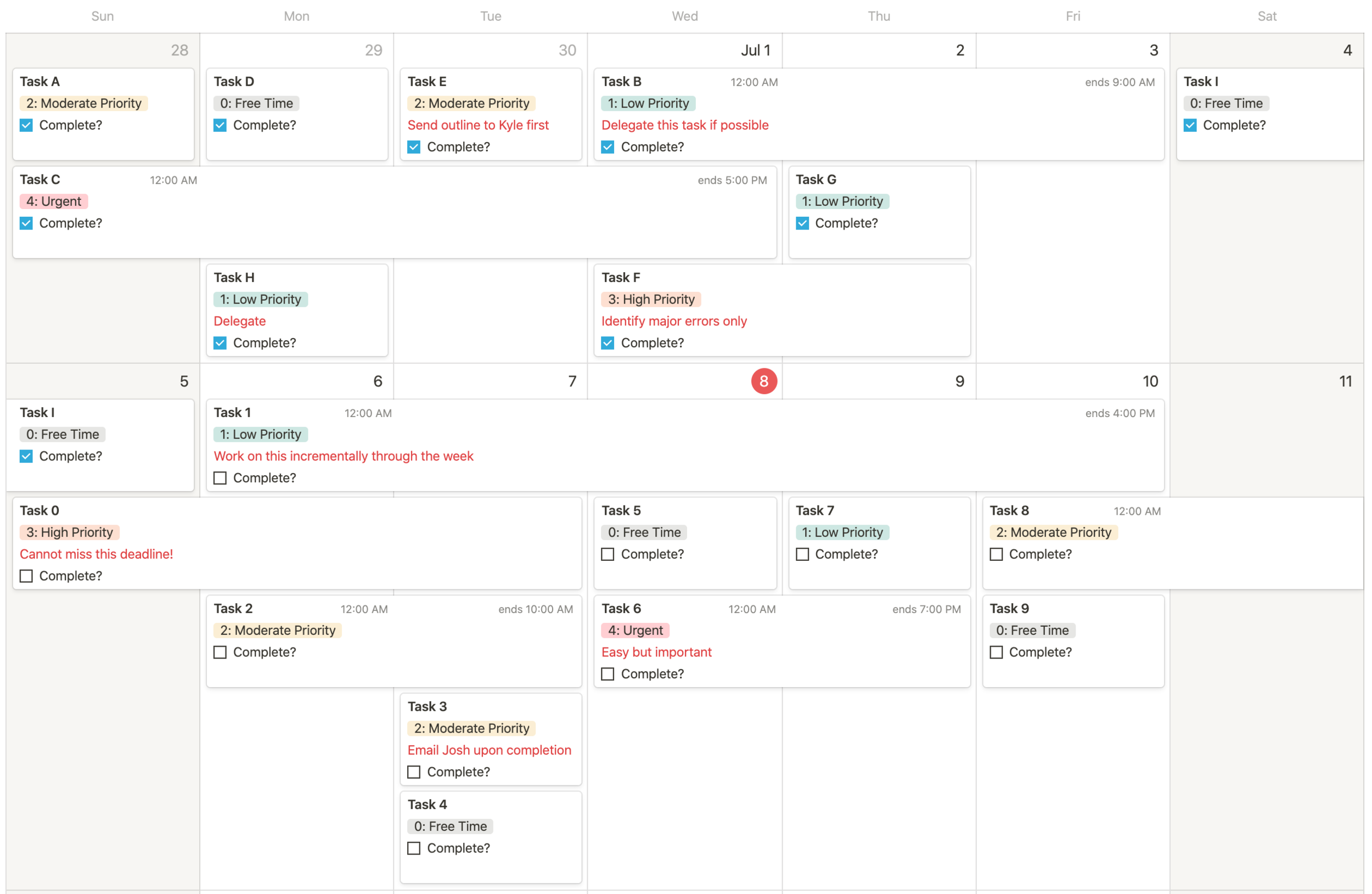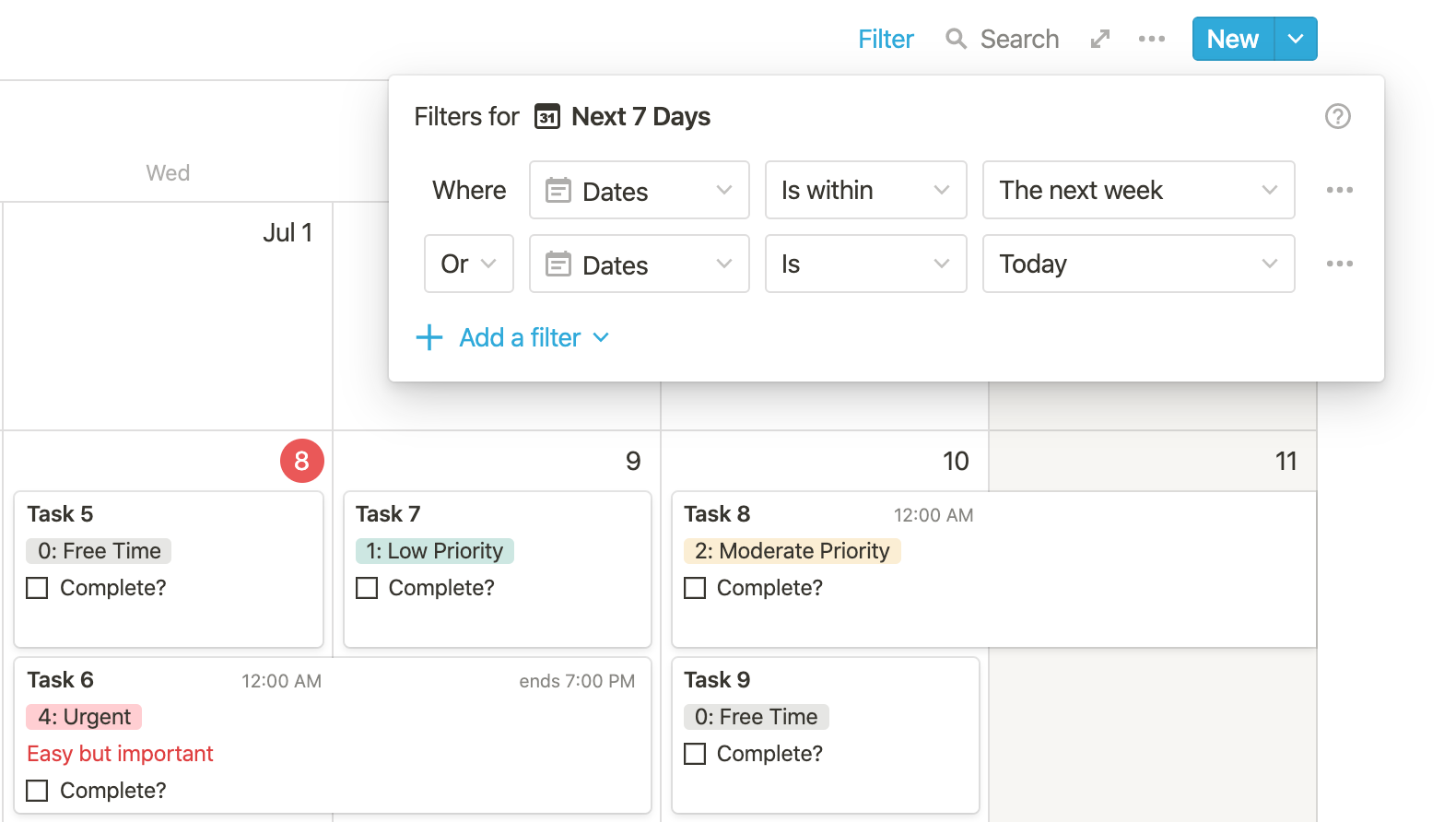📆 Calendar Views
I noticed that my personal to-do list setup allows for the visualization of three key database views in Notion. And so, I thought I’d use it to show how one can create a weekly and monthly view with one database. Also, I know a lot of users are wondering how to view a database in a yearly format. Here is how I do it.
Monthly View
Simply, create an inline calendar (trigger: /inline calendar)
Tip: drag entries across several days to quickly create a date range.
Included are a priority tag, notes, and completion checkbox.
Next 7 Days View
Create a new view and filter as follows:
What the final result will look like
How to create new view
Filter parameters
Yearly View
Create another view to the list (this time, a board view). I use board view to visualize an entire year. In order to create this, a database must have a multi-select property with month options (Jan-Dec).
Remember: group board view by month!