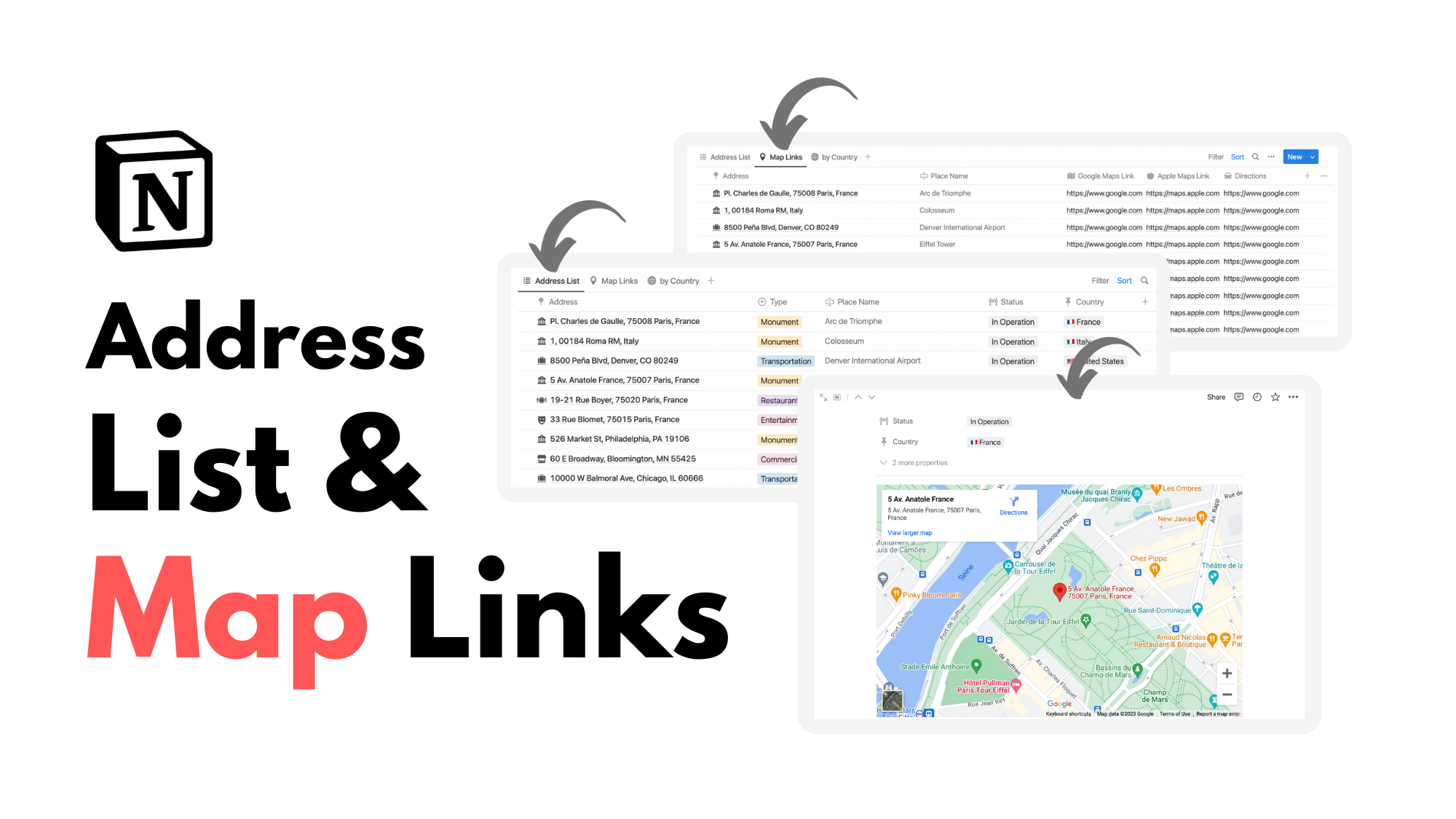💸 Subscriptions
Setting out to do a subscription cleanse, of course, I created a database inside Notion to help me out. Included is simply a list of services and products, their monthly cost, a property to “remove” a subscription, and another property that calculates what my total monthly cost will amount to after removal of select subscriptions. It’s proven to be both a good tracker and planning tool for my workspace.
*Note: If you are new to formulas, this simple database may be a good place to start experimenting.
The Properties
Included is a monthly cost property and a yearly cost checkbox. If a subscription is paid yearly, I will calculate the monthly cost manually.
The removal checkbox will trigger a new cost. Essentially, if remove is checked, new cost will be empty.
The New Cost Formula
if(prop("Remove") == false, prop("Monthly"), toNumber(""))
Formula Breakdown
If the “Remove” property is empty, show $ monthly cost
Otherwise, show an empty space.
Why is the empty space wrapped around a toNumber function? We’re dealing with numerical values and sums, so the empty space needs to also be a numerical value. This function converts an empty space (““) from text to a number.