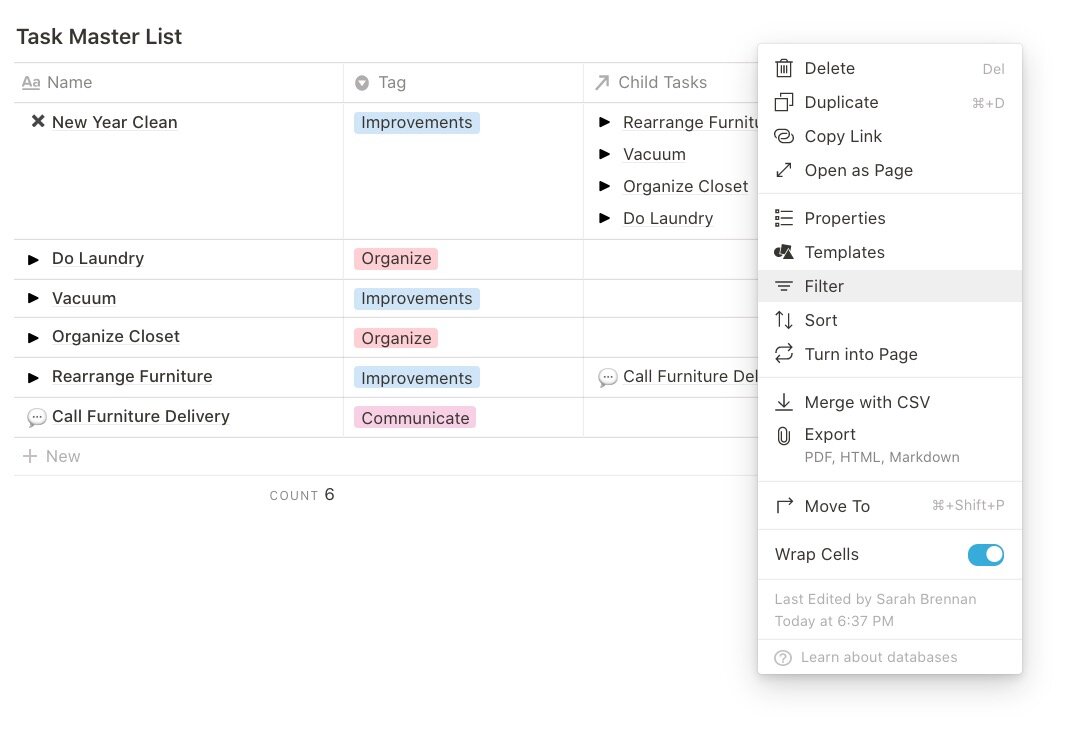👨👧 Parent / Child Relations
Relational databases can be tricky in Notion, but once you become familiar with what this feature can allow, linking database together will become second nature and an integral part of your workflow and tracking systems.
For those who don't know, relations act as a bridge between two databases as shown here:
For this tutorial I'm going to briefly explain what is going on with parent/child relations (or relations that grab pages from inside the same database):
The basic use of parent/child properties is for task hierarchy inside a workflow, however, there are other uses for this feature. Here are just a few:
Placing multiple "related" databases into a master database
Referencing sources in a research catalog
Below I'm going to walk through creating a task hierarchy …
Step 1
Create a database for a master list of tasks with the following properties:
Tasks - Aa
Tag - Multi-Select
Child Tasks - Relation
Remember, for Child Tasks "use the same property."
Step 2
Click Child Tasks cell and select all sub tasks associated with parent task. In this case, I labeled my parent task with an "X."
It will look something like this:
→ Next, let's move "Call Furniture Delivery" into a sub task of "Rearrange Furniture.”
This is what a page will look like inside (with deadline included):
Step 3
Adjust database to view ONLY tasks with child tasks by using the filter function:
Select the following filter options:
Child Tasks
Is Not Empty
The final database view will look like this: