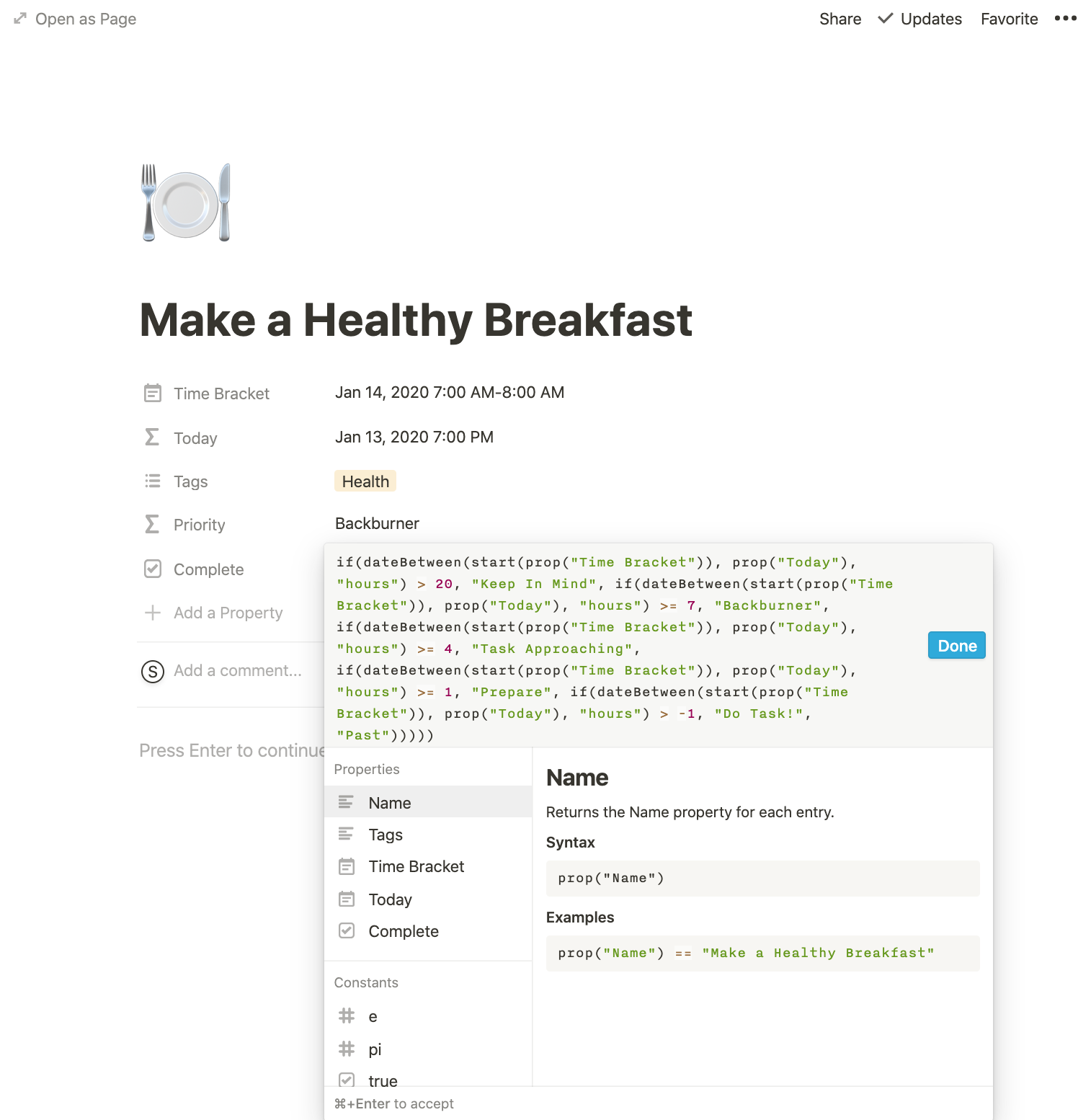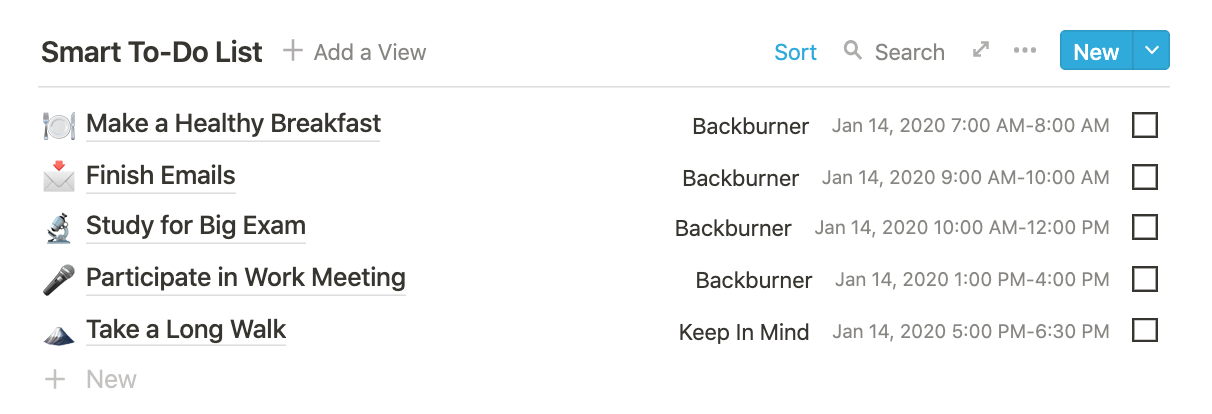🐸 Smart To-Do List
This template is intended for those seeking a simple to-do list for their personal dashboard in Notion. No fancy bells and whistles. Only a simple priority formula that grabs number of hours until start of Time Bracket and triggers the following labels: Keep in Mind, Task Approaching, Backburner, Prepare and Do Task
This week has been a mission to simplify my personal dashboard in Notion. Step 1: minimize my to-do list of which has been crowded with ten-plus properties, various priority trackers and reflection questions. I don’t particularly enjoy working inside my planning system daily. I’d much rather set everything up initially and keep manual labor at a minimum. I even kept my complete task checkbox just that, a checkbox. No formulas are using it as a trigger - seeing the check ticked is enough for me to understand it is complete without a “Great Job!” label flashing at me.
This is the only formula I use inside the Priority Property:
if(dateBetween(start(prop("Time Bracket")), prop("Today"), "hours") > 20, "Keep In Mind", if(dateBetween(start(prop("Time Bracket")), prop("Today"), "hours") >= 7, "Backburner", if(dateBetween(start(prop("Time Bracket")), prop("Today"), "hours") >= 4, "Task Approaching", if(dateBetween(start(prop("Time Bracket")), prop("Today"), "hours") >= 1, "Prepare", if(dateBetween(start(prop("Time Bracket")), prop("Today"), "hours") > -1, "Do Task!", "Past")))))